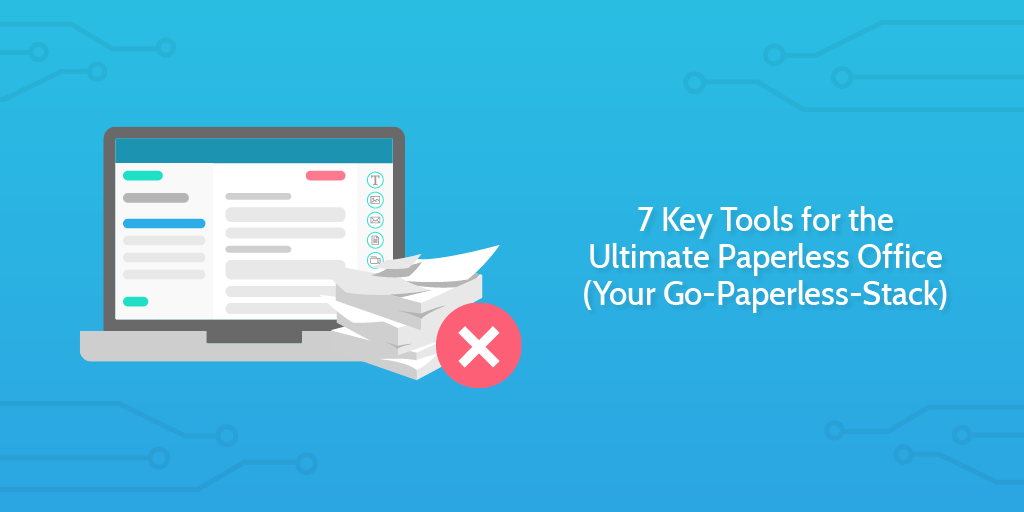 Whether you want to reduce your environmental impact, be more efficient, or reduce your expenses to Dunder Mifflin, going paperless is a really positive step forward for your business.
Whether you want to reduce your environmental impact, be more efficient, or reduce your expenses to Dunder Mifflin, going paperless is a really positive step forward for your business.
Operating in a paperless office means all activity and work is recorded and can be easily found. It means you can send work over to other colleagues in seconds. It means you don’t need huge filing cabinets taking up valuable space.
It’s just better in many many ways.
Even if you want to keep paper as a small part of your life, taking the necessary steps toward a paperless office will yield results.
So how do we create a paperless office?
The answer is in the tools you choose to use for your business. Any business may have specialist tools specific to their industry, but we’ve tried to pick out 7 tools which can collectively cover almost all aspects of a company’s operations.
You’ve got your email, word processing, spreadsheets, databases, kanban boards, BPM software, accounting, software development, automation, communication, and funny gif sending software. And that’s just the start of what these tools can achieve.
In this Process Street article, we’re going to go through each one by one and give you an introduction. Some tools you might already be familiar with, but I’m sure at least one will be new!







 Workflows
Workflows Forms
Forms Data Sets
Data Sets Pages
Pages Process AI
Process AI Automations
Automations Analytics
Analytics Apps
Apps Integrations
Integrations
 Property management
Property management
 Human resources
Human resources
 Customer management
Customer management
 Information technology
Information technology



 This is a guest post from Kyle Anderson; a freelance tech journalist whose typical day is spent scouring the web for the latest developments in the world of business tools and software. He loves any type of software that automates his life! For his pastimes, he is an avid lover of travelling, poetry, and photography.
This is a guest post from Kyle Anderson; a freelance tech journalist whose typical day is spent scouring the web for the latest developments in the world of business tools and software. He loves any type of software that automates his life! For his pastimes, he is an avid lover of travelling, poetry, and photography.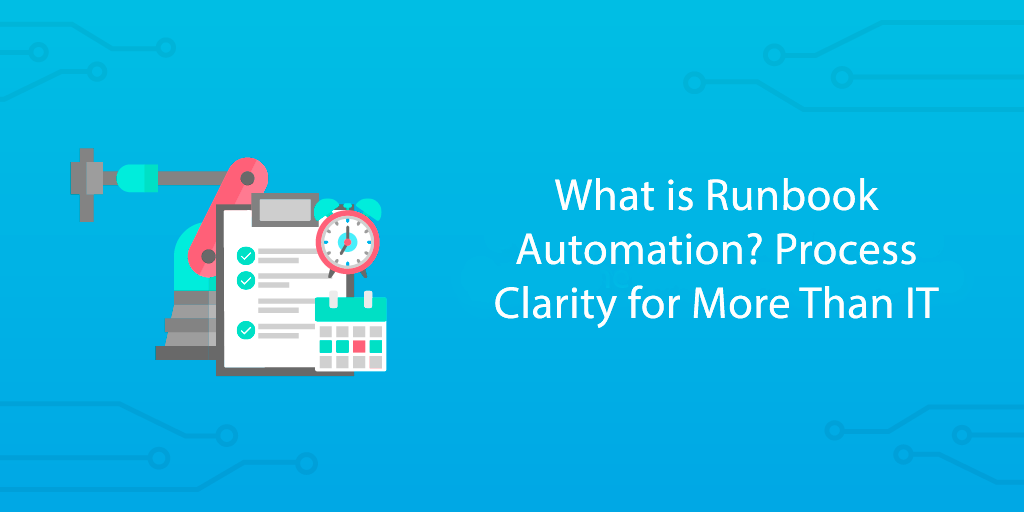 We all know processes are important.
We all know processes are important.

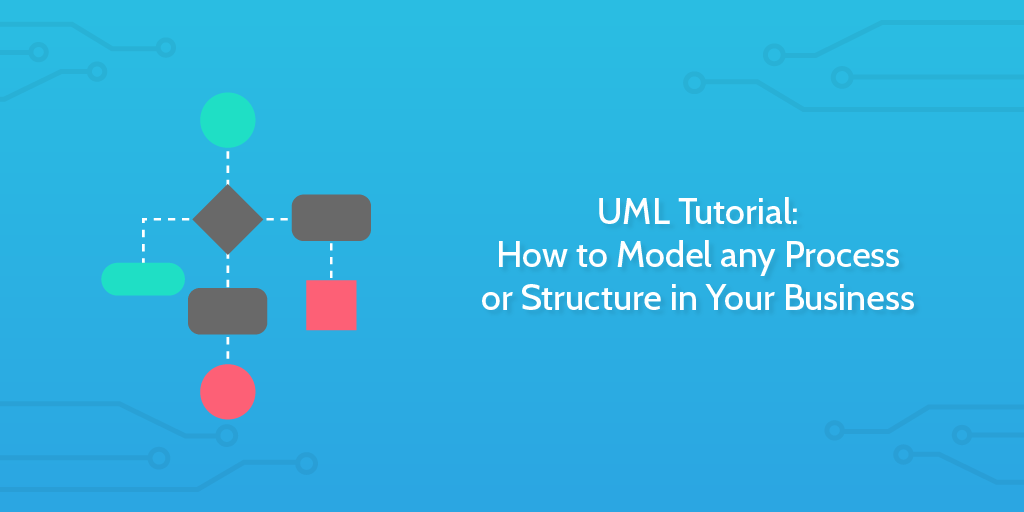
 We now have the world in our pockets. Our TVs are smart. Our cars soon to be driverless.
We now have the world in our pockets. Our TVs are smart. Our cars soon to be driverless.
 Bitcoin, Cryptocurrencies, Blockchain.
Bitcoin, Cryptocurrencies, Blockchain.