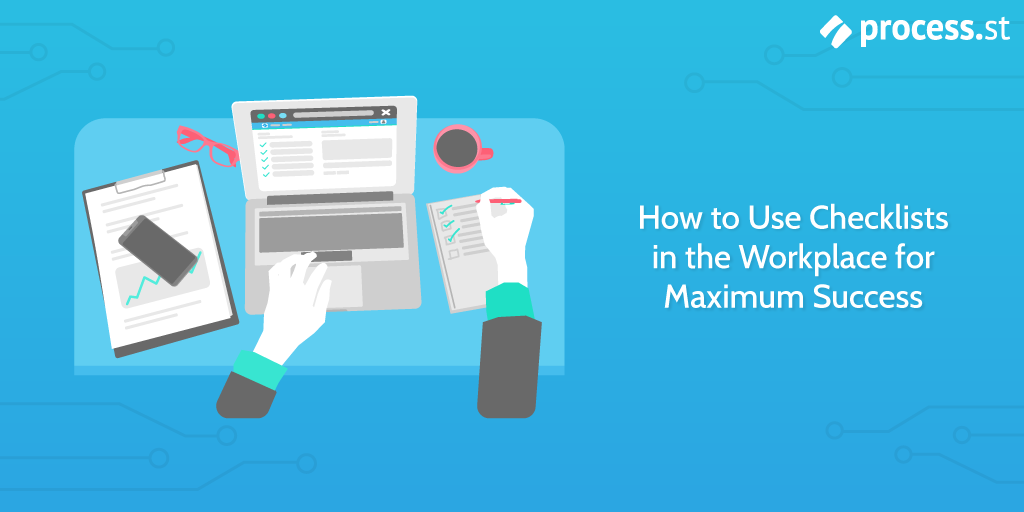
At Process Street, we’re all about checklists. We use them for absolutely everything.
I have a checklist for my daily tasks, a checklist for writing this blog post, and even a checklist for planning our monthly sprint!
Basically, no task is too big nor too small for a checklist.
But it got us thinking – what are the best ways to use checklists to get maximum value from them?
My personal view is that they’re most useful for highly regular recurring tasks, like a sales call or dealing with an IT support ticket.
My reasoning here is that following the checklist gives you incremental benefits, so the more you follow it the more you benefit. Moreover, the more you follow a business process, the more you understand it’s faults and failings, allowing you to make improvements. Therefore, using a checklist to follow a business process for a task which you do multiple times a day will give you the highest efficiency savings and output increases.
This is compounded if you use a tool like Process Street due to its automation potential; you can automate data entry for data gathered during the task, you can trigger another action in another app, or you can automate the approval process for a completed task.
So I think I have a pretty strong case for why the most common actions benefit most from checklists, but that doesn’t necessarily tell us how they can work best for you.
In this article, you’ll look at a few different ways of employing checklists and get great insight and input from across the industry, as part of Process Street’s original research.
- Checklists in the workplace: Notes and ad hoc checklists for organization
- Checklists in the workplace: Employee tasks and recurring processes for efficiency
- Checklists in the workplace: Idea generation and getting good work done
- How not to use checklists in the workplace
- Gaffes and mixups; the hilarious happenings of checklists gone wrong!
- Start using Process Street checklists in your workplace today!
Let’s get started.
Checklists in the workplace: Notes and ad hoc checklists for organization
The classic approach to checklists is to employ them as a kind of actionable note-taking solution. ✍️
Taking notes or recording potential action items is a really good way to make sure you don’t forget tasks or items which could be important.
But simply taking notes isn’t enough. If you write down a series of tasks you want to get done then you’ll benefit from making it actionable.
Take the daily checklist I use to start my day off as a prime example of that.
Specifically, it’s split into the following categories:
- Intro steps
- Daily recurring tasks
- Big tasks for the day
- Meetings
- End of day tasks
In my intro steps, I have one task which asks me what my main objectives for the day are. I have 5 form fields to enter my key goals for the day. Once I enter those in, they automatically populate the third section of my checklist – my big tasks for the day.
Daily recurring tasks might include processing my different email inboxes, approving comments for the blog, checking up on the team, or reviewing submissions and proposals from across the company.
The more something continues to show up in the ad hoc section of “big tasks for the day”, the higher the chance I’ll systemize it and move it to my “daily recurring tasks” section.
So, every day my checklist is both an ad hoc checklist for my organization of one-off tasks, and a list of regular duties which I need to complete – a fairly regular business process, if you will!
But I’m not the only person who uses checklists in this way…
How do you use checklists in the workplace for personal organization?
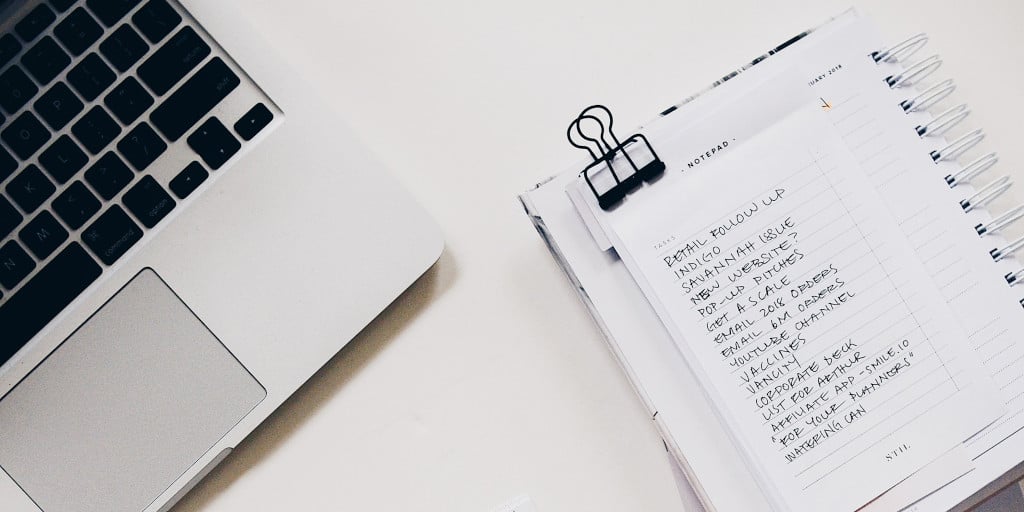
Louis Watton, marketing executive at Shiply, takes a similar position to me and tells us:
“I am someone who absolutely loves a good checklist! Whether it’s a list of life admin tasks or a simple shopping list I find that they help to keep me focused on exactly what I need to achieve.
When you have a lot of moving parts in your job and things to check up on, a checklist is crucial. I find that my days are most productive when I spend the first 10 minutes writing up a list of what I need to get done that day, and on Monday you can do this as an overview for the week as a whole. It just helps keep you on track and limits the time you spend on unnecessary or less critical tasks.”
Michael Stahl, executive vice president and chief marketing officer of HealthMarkets, is much the same as us with how he uses checklists:
“I’m a fan of making lists from both a personal and professional standpoint. I like to identify and write down the top three to five priorities I have for work each day. Then, I make a second list outlining three to five “to do’s” for my personal life. I’ve read articles and reports that reference the mental benefits of making lists from a psychological standpoint – there’s a sense of accomplishment in developing them and crossing the to do’s off when achieved.”
There’s a sense of reward too in completing your daily tasks. A sense of reward summed up by Nathaniel Hovsepian of The Expert Home Buyers:
“My lists are a 7″x 4” notepad that only holds one task per page. For example, call back John Smith, or analyze property at 111 Cherry Lane. Most days, I am able to whittle my list down to almost nothing, while adding tasks to a new list for the next day. At the end of each day I take that newly created list and make sure there is nothing on there that has a specific time for the next day, i.e “inspection tomorrow for 111 Cherry Lane at 1pm.” When that’s the case, I will input it into my google calendar. It has worked for me so far, and I am constantly fine tuning it and tweaking it. The satisfaction of crumpling up that piece of paper when I complete each task and throwing it into my trash bin, “Kobe!”, keeps me coming back for more and knocking off tasks rapid fire.”
Pratibha Vuppuluri, the Chief Blogger at She Started It, also feels satisfaction when checking off and completing tasks on a checklist:
“The workplace checklist is very essential for me. It helps keep me on track, making sure I do not forget anything. So far, I have had only good experiences having a checklist.
In fact, I cannot imagine working without one. It also excites me to tick off every finished task, and at the same time, look forward to ticking off the next.”
Sometimes you want more than just reward – you want to understand your own performance and prime for improvement. Josh Ladick of GSA Focus tells us:
“I have been using checklists for years, and have a template I print out every day and use. The top task is “Plan Day” and around 6:00 each morning I go through my lists of tasks and writing them into a checklist. Until I put a vertical timeline on the checklist, I had no idea how well I was working. Now, I can look back at the day and see where I started to lose focus, or if a task took much more time than expected. This is great because it helps me learn my habits and weaknesses. It also helps me know if certain repetitive tasks take longer. I can then adjust accordingly, by automating the process more or allotting more time to it.”
Recognizing your own performance isn’t always about hustle-porn style optimization – sometimes you just know it’s an area of weakness and a checklist can help you keep things under control. Calloway Cook, President of Illuminate Labs, tells us:
“Utilizing checklists has been incredibly helpful for managing tasks related to my business. I’m not the most organized person by nature, even though I’m a hard worker, so in the past I’ve had issues with forgetting smaller things I needed to do. Whether it was in academia or a job position it was something that would happen on occasion. I’ve eliminated this sort of oversight by creating a huge, constantly-updated Google Doc with all of the short and long-term goals for my business. I check it every morning and update it as I complete my tasks.”
This idea of using a checklist as a kind of brain dump is a fairly common one. Unsurprising really, as a checklist is at its core a memory-extension device. Grant van der Harst from Anglo Liners shares:
“On a day to day basis, it is a sure-fire way to be efficient and organised throughout your day, which can also help your motivation levels and keep you working towards getting that next task ticked off.
Write down what time your meeting has been pushed back to, the work you’re waiting on your colleague to send over to you or regarding the name of the caller you need to tell your manager about. Jot down everything from holiday planning to where you plan to go for lunch, so your thoughts can stay clear and focused on a day-to-day basis.”
Alice’s position was shared by several respondents, including Trenton Erker – Director of SEO and Partner at Clarity Online:
“Mental lists tend to feel larger than they are. Putting the tasks down on paper removes the overwhelm that accompanies feeling like there is too much to do. Visualizing things being done is great motivation, confidence instilling, and creates a feeling of accomplishment which begets more accomplishment. Checklists save time because they prevent you from oscillating between what to do next. You can create your list to work for you. Sometimes people like to number tasks, list tasks by priority, and some people like to just see what has to be done and hit the list with a sense of urgency.”
Or, echoed even more strongly by Polly Kay, Senior Marketing Manager at English Blinds, who describes how checklists help her overcome distractions:
“As an adult with ADHD and well-managed low-level OCD, checklists help to keep me focused and ensure I’m clear on what I’m doing and why. Additionally, the neatness of being able to tick things off appeals to my inner control freak.”
Another part of avoiding distractions can simply be in how you’re approaching the tasks themselves. Perhaps one task is distracting you from another one? Jeff Arnett, Founder of Arnett Designs, comments:
“At Arnett Credentials, we have found that most of us prefer creating a checklist to help us stay on track of projects and help us work better. When creating your list, make sure you prioritize the most important and bigger projects to complete them first. This will help you focus on your big projects and avoid having to stress about them later when your time for completing them is much shorter. That way, once you complete the bigger tasks, you can focus better on the smaller tasks and go through your checklist a lot smoother while staying motivated.”
Or, it might not be that your big tasks are eating your smaller tasks, but that you’ve not refreshed an older checklist for too long, as Director of Digital Marketing at ReliaSite Adam Thompson suggests:
“My #1 tip is: your to-do lists absolutely, positively, must be living documents. They need to be reviewed and updated frequently (daily). This is especially important for shared/team to-do lists. There’s a tendency to create the to-do list and leave it for a while. Let’s say for example you’ve got a monthly to-do list that has all your priorities for the current month. There’s a tendency to create the to-do list on the 1st, then get busy with work and not come back to the to-do list until near the end of the month. That doesn’t really work. Check your to-do list(s) daily so you can keep them updated and ensure your daily efforts are aligned with your priorities.”
Though, perhaps team to-do lists are a bit closer to the kind of business processes I’ll cover in the next section. To bring us back to ad hoc checklists for organization, Jonathan Mendoza, Content Marketing Specialist at Fueled, creates a checklist and then adds sub-checklists:
“I usually start my work day by writing the date at the top of a page (or wherever there’s room on the page to save paper) and then write out my daily tasks followed by my projects I’m currently working on. Under the projects I am working on, I list out different aspects to ensure I don’t forget anything. For example, if I am working on a blog post, I will list out the various steps (research, write, find images, etc.). As I go through my tasks, crossing them out creates a feeling of accomplishment that keeps me motivated to continue working.”
Now that you’ve uncovered why and how, exactly, businesses are using lists to help them get organized, it’s time to explore the workplace checklist a little deeper… ⬇️
Checklists in the workplace: Employee tasks and recurring processes for efficiency

There’s no denying it: The world of work is hectic. Fast-paced. Ever-moving.
No matter if you’re in marketing, sales, software engineering – or if your role requires you to be more hands-on, like a doctor or a plumber – you’ve got a lot of tasks and recurring processes to get done each day.
It’s one of the major reasons why 83% of US workers suffer from work-related stress, causing US businesses to lose over $300 billion a year.
But a hack for simultaneously combatting stress and nailing your daily, weekly, and monthly tasks and processes effectively and efficiently is – you guessed it – the humble checklist!
Take this incredibly insightful (and interesting) quote from Craig Anderson at Appliance Analysts, who says that pretty much every great employee he’s had the pleasure of working with has utilized checklists in one way or another:
“The technical-brainbox who helped whenever I was stumped by a problem? His screen was full of ever-changing lists. A mind-map of every detail, task, and problem he was responsible for. Detailed, thorough, and all-encompassing.
My mentor, and all-around management wizard? She used her phone to record every deadline, meeting, and person – all reachable by the push of a button. Reliable, always-available, and super-efficient.
Our world-renowned, guru-style CEO? A simple binder notebook of handwritten dates, tasks, and notes that went with him everywhere. Old-school, slightly inefficient, yet detailed and thorough – refined over decades of experience.”
While on the topic of CEOs and founders, Phil Strazzulla, the founder of SelectSoftware Reviews explains how checklists help him not only to keep on top of things but to also excel as a busy entrepreneur:
“After reading Charlie Munger’s Almanac, the incredible overview of the philosophies of Warren Buffett’s right hand man, I was inspired to start using checklists throughout much of my day to day life as an entrepreneur. They are one of Charlie’s favorite tools as they require objective thinking through process, versus jumping to conclusions.
Personally, I’ve found a unique use case as I have checklists to help me prepare for different speaking engagements that I take part in. I’m a very content focused person, but sometimes put together very boring speeches! My checklist makes sure that I go through each presentation to make sure I’m incorporating stories, humour, generalizable takeaways, inspirational quotes, etc. This has actually raised my speaking game considerably and I’ve gotten over a 90 NPS on my last 5 talks!”
CEO of crowdy.ai, Carsten Shaefer, describes just how useful checklists can be – provided they’re not provided by others, but created by the person following it:
“My experience with checklists is that you really need someone who knows the job to create the checklist, otherwise it will be a major disaster. For example, as the CEO of the company, I created a checklist for my marketing manager which included daily SEO audits and PR releases. When she later told me that these are usually done every month or two months, I stepped back and realized that managers that know their work should assign checklists. In other words, if you’re not a developer, don’t assign checklists to developers – it’s that simple. Later on, she created her own workflow and checklists and we were both happy with the results.”
Ben Walker, the CEO of Transcription Outsourcing, explains the business-saving benefits of checklists. In fact, he goes as far to say that, without checklists, Transcription Outsourcing might not have made it this far:
“We use checklists all the time in our office as we have a lot of small tasks that have to be done daily and they change all the time. We also have larger projects we are also working on at the time so mixing them together becomes a part of the process as well. It helps us all stay very organized and on top of everything as we have hundreds of clients, and hundreds of small things going on every day with those clients. If we didn’t use lists and check things off I don’t think we would be in business anymore.”
Delving deeper into why and how checklists are used for business efficiency, Matt Diggity describes how the team at Diggity Marketing use checklists to keep on top of new campaigns and working with new clients:
“In my line of work, we have many clients and joint venture partners we work with, the checklists are an absolute must.
Taking on a new campaign, we have a full set of info to run through – technical, on-page, off-page, branding, PR and content. The checklists are synchronised on-line between the team, synced on Google Drive and Trello.
Each team is assigned a pre-approved checklist, which is then subdivided by team members. The project manager is solely responsible for keeping the task and completion dates on time between departments for different campaigns.”
Next up is Typeform‘s Kirsty Finlayson, who clarifies how the high-flying Typeform team use checklists to help with the publishing of stellar posts for their business blog:
“We use checklists to align our SEO, Content, and Design teams — it’s a tag team way of working.
First up, the SEO team does the research for the article. When this is delivered, it’s all go for the Content team. When the first draft is submitted, there’s a reminder on our checklist to share the content on our Slack channel to ensure visibility for all the teams involved. From there, suggestions are made and the writer is given back the article to review.
When everyone is happy with the article it’s time to inform our Design team that we have a blog that needs assets. Even the final upload has a checklist so we don’t forget little things like meta-tags or alt-text on page. Checklists are a vital part of our content coordination efforts and help us work between different offices and even countries sometimes!”
Speaking of high-flyers, AlbaJet Charter – a private jet-booking company – use checklists as a way to save money, make sure everything’s in working order, and that employees are doing their best work in high-pressure situations:
“As an aviation company, AlbaJet Charter is very close to the world of checklists: in the cockpit, they are used to make sure that no safety critical items are forgotten, and require both pilots to cross-check (verbally confirm) every item.
As a private jet booking company, we have integrated checklists in many of our workflows, to ensure that every booking is a seamless experience, and no critical items are missed.
For example: when a customer books a private jet, there are numerous steps that need to be followed in a predefined order. This includes steps such as confirmation of aircraft availability, the signature of contracts, receipt of payment, exchange of passenger data, checking of passenger travel documents, catering orders, flight monitoring, etc.
Mistakes in our business, where charter flights start from $2.500 per hour, are very costly. Checklists are a huge safety-net for us, especially in demanding situations where it is easy to slip-up.”
Bullogic Wealth Management, meanwhile, helps others to save money, make financially-sound investments, and pay off any existing debts. They use checklists – specifically, Process Street checklists – to help them with every aspect of their business:
“As a Certified Financial Planner, we handle a lot of information for our clients. Everything from helping them with investments, setting up retirement accounts, to helping them pay down debt. With so much going on with our clients, we need a systematic way to track this information for everyone.
This is when we turned to Process Street to handle our checklist workflows. We have built out a checklist for all aspects of a client’s life, and continue to build more as they are needed. Having a checklist for every situation allows us to easily see what is going on with each client, pass of jobs to other team members, and get the work done in an efficient and timely manner.”
Checklists, as Sean Potter at MyMoneyWizard.com says, also helps people to save money themselves:
“Checklists literally changed the course of my career and allowed me to save up hundreds of thousands of dollars.
When I graduated from college and started my career in finance, my time management skills were a mess. I was adjusting from my college schedule, and the frantic schedule of the workplace meant I had tons of things on my to-do list. I was constantly falling behind. I realized if I didn’t make drastic changes, I might not last.
So, I implemented a simple to-do system of checklists. Every night before bed, I’d make a to-do checklist of the 3-5 most important items I needed to finish the next day.
The results were staggering. I went from barely able to keep my head above water at my new job, to becoming a top performer. With that, I saw 3 promotions over a 6 year time period, and my salary nearly doubled.”
Another business using Process Street – and another (this time rather literal) high-flyer – is 420interactive. Mathew Peranick, a partner at the accelerator program agency, says:
“When refocusing and organizing our program at the beginning of the year, we found Process St as a solution for Checklists to use when dealing with the business development of client onboarding.
Now we use Checklists to handle application submissions into our program. Prospective brands and companies can fill out a checklist that gives us enough information to evaluate their position and provide a relevant strategy and proposal.
Once we onboard a new Client, we have another Checklist that is sent to the Client to handle the entire onboard process. This involves making sure our team has various access points and data points for effective campaigns.
Then we have a Checklist relevant to a Client’s brand story, which helps our team either go through brand strategy with a Client or get important brand info to help us have a successful campaign.“
Another agency – this time a digital agency called Edge of the Web – have had similar successes with checklists in a business context:
“As a digital agency, checklists are a big part of our project launches. We have a comprehensive checklist that we go through whenever we go live with a new website, and the list is always changing and growing. Every now and then something will surprise us that necessitate the addition of a new item on the checklist, which we use on future projects.”
As you’ve seen thus far, checklists have huge benefits for businesses across the globe. That’s why, for those whose job it is to help others, like Michael Brown at Sunshine Nutraceuticals, checklists are nothing short of lifesavers:
“Checklists are a very important tool in hospitals. I work as a Clinical Pharmacy Specialist on a psychiatric unit in a small hospital. I have created my own checklist and use it daily to monitor my patients. I track things such as labs, blood sugar levels, percent of meals eaten, specific behaviors and more.
I have found checklists make me much more efficient, decrease the chances of missing important information, and allow me to spend more time with my patients. I also use checklists for my business. I use the reminders app on my iPhone to make lists of things I need to do and check them off when completed. One of the biggest impacts of checklists in a hospital can be found in the operating room. Each surgery has a checklist that must be followed to assure nothing is missed.
Checklists have become an integral part of my workflow.”
Although they don’t clean operating rooms, Frisco Maids do help with the cleaning of every other kind of room, from bedrooms to bathrooms. Alberto Navarrete, the General Manager of Frisco Maids, explains how checklists help the business to not mess (pun intended) anything up:
“A checklist is just the most useful thing you can have in your office space. This helps you to set up a timeframe on what to do and when to do it. We use a checklist to know what houses need to be cleaned and who is available to clean them after they are done we mark them as done.”
Last but by no means least there’s James Pollard, the founder of The Advisor Coach. James explains how he’s seen others use checklists for properly onboarding and training new employees:
“As someone who works specifically with financial advisors and financial services professionals, I’ve seen a lot of checklists be used in a setting with interns for example, one financial advisor I worked with hired several interns at different locations every summer. Having checklists in his business was so important because he could give these interns the checklists, complete with step by step of how to do the tasks, so they could hit the ground running.
Without these checklists I don’t think his business would have been as efficient, because other employees would have to spend their valuable time retraining every intern at every location every year, so these checklists were a lifesaver for his business.”
There you have it.
From this section alone, you’ve learned how thriving businesses are utilizing checklists for integral, recurring processes, be it safety checks in an airplane cockpit or for a hospital patient’s blood sugar levels.
What can be inferred from this section too is that, by nature, checklists provide peace of mind for employees. With their tasks listed in a clear, precise way, staff members won’t be stressed about not knowing what to do or what to tackle next.
Plus, it will help them to compartmentalize their workload, thus turning what they thought was a mountain-high workload into a molehill instead.
Here’s to lowering employee stress and reaping the rewards of employee engagement, and higher rates of employee retention and productivity – all thanks to checklists.
Checklists in the workplace: Idea generation and getting good work done

As mentioned in the first section of this post – Checklists in the workplace: Notes and ad hoc checklists for organization – there are multiple approaches any one person or business could take with checklists in the workplace. From ad hoc to-do lists to an actionable checklist for recurring tasks, anything is possible!
One approach is using checklists as a tool for idea generation. Meanwhile, others use them in a more straightforward manner.
Let’s understand how both ways are beneficial for teams.
Checklists in the workplace: Idea generation
Patrick Algrim‘s team use checklists as a great starting point for project-related discussion, and to help them act accordingly:
“We use checklists each week, starting on Monday, to talk through projects for the week as it pertains to our engineering and product teams. While we may use other tools to track our agile development, we start with simple, high-level checklists so that everyone can see how these initiatives will work together. It’s not a common way to use a checklist but it’s been very effective for our team of 15. It simplifies our task down to a single sentence and then allows us to break out what needs to be described, explored, uncovered and defined more specifically.”
Dewayne Hamilton, who runs Web Cosmo Forums, starts his day off with a checklist to think about how he’s going to tackle the day ahead:
“Checklists are a big part of my day-to-day business. In order to start getting the work done, the first thing I do is prepare a potential checklist. What should I write about? How should I go about doing the necessary research?
I try to answer most of the questions that my work produces during my day. Checklists are also specifically useful to me because I can write down the finished articles and posts, and have an exact order and time when I’m going to publish them.”
Similarly, Jeff’s team at CritterFam use checklists to lay the foundations for doing great work, time and time again:
“We live off checklists/task-lists because it’s the foundation for our meetings and bigger projects. But if they aren’t organized and consolidated in a single place for everyone to access, then a person/team can spend more time trying to find or remember the actual task, instead of working on the task.
The app we use the most is Google Tasks. It’s a focused way for our team to document specific items that need completed, or items that should be discussed for larger projects. It’s not a project management app. But it’s a great way for us to jot ideas, or document punch-list items in a consolidated area. Why this is so useful for us is because it’s the starting point for all of our ideas and meetings. Instead of everyone taking notes on scrap paper, or sending email-memos that get lost, all of our ideas are collected here. And because everyone has mobile access to our Google Tasks app, we can review every item that was documented, and piece together bigger pictures, bigger ideas, and bigger projects.”
Speaking of doing great work, let’s examine how businesses, employees, and freelancers alike are using checklists for the post-ideation stage to help them excel (no matter if their workplace is in an office or at the scene of a wedding!)
Checklists in the workplace: Getting good work done
The first quote comes from Becky Kerr, a wedding photographer:
“I use some sort of checklist at almost every wedding I shoot. Sometimes these will be a list of shots that the bride and groom have specifically requested, and sometimes they will act as reminders for me – especially if it’s a wedding venue I’ve never shot before.
I like to use the notes app on my phone to manage my checklists. It means I don’t have to worry about carrying around a notepad or piece of paper that I could easily put down somewhere and forget about – after all, I spend most of the day on the move.”
Checklists are also incredibly useful for those working with moving images, not just still images, as MajestyCoffee.com‘s owner Nunzio explains:
“I’m a HUGE fan of checklists and use them in almost every single one of our business processes. It makes onboarding someone more “plug and play” and drastically reduces training time.
Checklists also make fantastic supplements for video training. We like to use long-form videos to explain a process in detail and then have a checklist for the person to follow at the end.”
Ampjar‘s content team found their previous process too complicated, as it got in the way of them knocking their content out of the park. Naturally, they turned to checklists:
“We publish a lot of content on the Ampjar blog and each piece has quite a few moving parts from SEO research, prepping the writer, designing the images, and then publishing with SEO best practices in mind.
Previously, we used a card + lane system for each piece of content where the content went from Research > Create Brief > Assign to Writer … which pretty much lead to a huge Trello board with almost 10 lanes. A few months ago we decided to just add checklists to each card in an effort to reduce friction and confusion – now each piece of content has its own card with a checklist for each step.
The results have been great – not only did we reduce the size of our content planning board, but using a checklist makes it super easy to see what has been done and identify any blockers – because we’ve laid the lists out in order the card cannot progress to the next step until the previous one has been completed.”
On the subject of marketing tasks, Megan Meade at Software Path explains how checklists help her team with both projects and sub-tasks:
“We use productivity tools in our marketing department to create checklists for tasks both in projects and on a sub-task level. I’ve found that making overall project checklists is great for keeping an eye on progress levels and feeling you’re achieving your objectives, especially for long-term projects that may have many tasks. It’s great to be able to look at the project journey, the percentage of completion, and key tasks that are needed to move the process forward.
A big advantage of checklists is that you can have broad categories, then break down to a granular level on each individual task allowing you to track a process and replicate it across future projects, as well as hold yourself (and teammates) accountable for their role in the project.”
To make checklists the best they can be for your projects, Briana Michelle, the co-founder of KratomSpace, has a few pointers for you:
“To us, checklists are all about simplicity and motivation. Properly constructed (i.e., using bite-sized, simple tasks) even the most enormous projects can become simply a matter of working through the checklist one item at a time. And there is nothing more motivating than checking something off a checklist! We’ve used checklists as our primary project management tool for years, and grown several websites to seven figures in annual revenue.”
Wrapping up this section is Nina LaRosa, the Marketing Director of Moxie Media, who provides even more insightful, actionable tips for using checklists like a pro (based off her own experience):
- Make a checklist for yourself. This can help you get your daily, weekly, and monthly tasks done on time. If you keep your list manageable, you’re more likely to complete your tasks by their deadlines.
- Have checklists for your employees. Having your employees or anyone you manage use checklists can also help keep them on task. It also makes it easy for you to review their workload to make sure it’s feasible and help them prioritize tasks the way you want. Shared checklists can help to keep your employees from becoming overwhelmed and keep them on the same page as you.
- Use checklists for safety. Checklists can save lives when it comes to safety. Keep checklists of various safety procedures handy, so workers can use them to check equipment, follow safe practices, and review emergency procedures.
I’d like to extend a special shoutout to Jessi Beyer, Brosix, Crediful, GeoJango, Troop Messenger, and Workers Compensation Shop for letting us know the fascinating, in-depth details about how they use checklists in the workplace – and why.
Hopefully all of these first-hand accounts have given you some food for thought regarding checklist creating, editing, and sharing!
How not to use checklists in the workplace

So far you’ve read insights from cutting-edge businesses, learning how they employ and deploy checklists in the workplace.
However, what’s just as important as knowing what to do is knowing what not to do.
Luckily, some of our research pool has gone through the process of finding out what works and what doesn’t, so you don’t have to!
Heed these cautionary tips so you can go about checklists like a true professional. As you’re about to find out, not going about checklists properly can have a huge impact on your teams’ productivity, engagement, retention, and even bring back the nuisance I covered earlier – stress.
Without further ado, let’s take a look.
First is Olivia Newman, who works at Giraffe Social Media. Olivia advocates for keeping organized and ticking off tasks as you go:
“Checklists are a great way to organise your thoughts, ideas and tasks for the week, but they can become disorganised in themselves. If you keep adding, but keep forgetting to tick off, then the purpose of the checklist becomes pretty mute. I’ve had ten or twelve tasks I’ve completed, but haven’t ticked them off, making the checklist redundant.”
Next up is Caio Bersot at EnergyRates.ca, who says that a fine balance needs to be struck so checklists don’t inhibit flexibility, creativity, or spontaneity:
“Everything has two sides. Although checklists are useful and efficient, they can also make your schedule and mindsets less flexible. Some people get too attached to their perfect checklists and have trouble finding space for last-minute tasks or even taking some time to breathe. Many people can also feel lost without having their checklists around, as their workload is entirely based on the notes on these checklists.
Some of the things you can do to make your checklists as fruitful as possible without affecting your performance are keeping it multiplatform, so you can have both online and offline access to it in every scenario. Also, it is essential to add flexibility to your checklists, including spontaneous activities, brainstorming or any other duties that will require creativity and out-of-the-box thinking. There is also the need to include a moment to relax. I’m not saying you should create tasks for your free time, but actually add free time to your checklist, so you can turn it into part of your working process and secure yourself some relaxing minutes between major tasks.”
In the above quote, Caio mentioned people getting too attached to their checklists. Funnily enough, this was an issue for the Cannabis License Experts team, as it led to overload and micromanagement:
“Checklist overload and micromanagement was a big bugbear of our company, until we decided to get rid of them, root and branch.
There were so many checklists, even a checklist about checklists! We had to do something. A never-ending to-do list affected morale and contrary to popular opinion – productivity.
It encouraged micromanagement, and barring a few exceptions, this style of supervision never works. We decided to create an overall strategy for the company with each team member given a goal and an estimated timeline for completion, with the one caveat of the final deadline.”
Meanwhile, Scalify found that the software they tried didn’t meet their needs. Basically, the programs were too broad for them, so they settled for a tried-and-tested piece of software they knew worked to their standards:
“We’re currently working on a brand new version of our software while simultaneously rebranding. We jumped from one checklist/product management to another until we finally settled back to an excel sheet. There was always something missing. For example, there wasn’t a way to divide tasks to fit Jira’s layout without ending up with a crowded interface that closed our appetite for getting stuff done. We also experienced the same result with Trello boards, not only did the lists got too long even with moving tasks from one poll to another.
That’s why we currently follow a simple excel sheet that we all share. We color-coded the tasks we’re currently working on and the ones that are done, we meet once every two weeks to empty out and fill in the excel sheet again with our estimations of what we can get done in a two week time period. So far this has worked very well for us.”
Finally, Marcus Clarke, the founder of Searchant.co, advises checklist-users to collaborate:
“I’m a huge fan of checklists but in a previous job I found a huge amount of checklist duplication across teams. Each team had it’s own Excel checklists, for daily, weekly and monthly tasks, each team checking items off in isolation. I soon implemented a shared, cloud based checklist that ended up saving several hours per week. Since then tools like Process Street have taken things up another notch, but I’m still convinced this happens all the time across thousands of businesses.”
Now, after reading the five above quotes, there are 5 main takeaways here:
- Tick off checklists as you go. ✅
- Allow your checklists to be flexible.
- Don’t give in to micromanagement.
- Find checklist software that works for you.
- Collaborate!
And as a state-of-the-art checklist app ourselves, we agree with those takeaways and tips.
Why?
Well…
- Ticking off tasks is a crucial element to stay on top of the list itself. ✅
- Checklists should remain flexible so they can be better optimized.
- Micromanagement is demoralizing and counter-intuitive.
- Software that suits your needs can make a world of difference. Check out these case studies of TechMD, PocketSuite, and Alarca Realty regarding how they use Process Street!
- Teamwork makes the dream work!
If you’re thinking “I don’t need to follow these tips – or in fact any checklist-related tips! What’s the worst that could happen?”, do I have a few stories for you…
Gaffes and mixups; the hilarious happenings of checklists gone wrong!

Ahh, checklists.
They’re wonderful things – but only when they’re employed and deployed properly.
As a second installment to the above How not to use checklists in the workplace section, let me present some rip-roaringly, toe-curlingly, and even absurdly funny stories to you of checklist mishandling and misuse.
First up is Chris Avery’s story.
Chris is the Managing Director at Chrave and, after reading the below anecdote, it’s lucky that he still is the Managing Director and isn’t working elsewhere!
“The most amusing (we can laugh about this now) use of a checklist was for a Christmas Party we had a few years ago.
I had supplied my secretary with a checklist of things to do prior to the party, arrange drinks, speak to caterers etc etc. Each item on the checklist had a person’s name next to it for who was in charge of the task. One of the tasks was to buy presents for the wives of other board of directors and had a link to an attached spreadsheet on it with some notes. My secretary emailed the list around to everyone who had something to do (with the other directors) but did so without removing the link to the aforementioned spreadsheet which was on our company network. Since this spreadsheet was not supposed to be seen by anyone else it had some private jokes that my secretary and I had shared previously about the wives of the other directors next to their gift ideas…
For example one wife we had always teased was only married to her husband because of the money so I’d put “needs to seem expensive as she’s a gold digger!” Needless to say the other directors were not fantastically pleased when one of them clicked on the spreadsheet and then showed the others what we’d been writing about their wives!
I guess the lesson here is before sharing a checklist, check that any attached documents have been checked to see if they are suitable for the target audience or do they need removing!”
Double-checking checklists before sharing them is a solid recommendation – thanks, Chris!
Double-checking your business’ name on Google is a good shout too. Otherwise, you may have to use checklists to help you completely rebrand in 72 hours, which is exactly what happened to the company now known as Vape Elevate:
“We run a vaporizer online store here in the UK and over the past few years have built a well known brand. Unfortunately, two weeks ago we were made aware by confused customers that we shared the same brand name as a company in the USA at the centre of the ‘vaping illness’ crisis.
We made the decision to rebrand within a 72 hour period. It would have been impossible to complete this mammoth task without using well thought out checklists. By using checklists everyone knew what needed to be done and it was easy to organize tasks and track progress.”
The darkly comic stories don’t end there, either. WhatToBecome.com‘s co-founder Darko Jacimovic, unfortunately, found out that the best kind of checklist is a digital checklist:
“One time, I had a last-minute project to manage and I realized I will never remember all of the tasks so I made a detailed checklist. I invested hours into making sure that I covered even the smallest details and went on to finish one by one.
Since I’m the old-school guy, I made a paper-based checklist and left it on my desk. The next morning, my checklist was gone along with another pile of documents that I prepared to send via mail. I realized that my assistant wanted to help me and spare me some time, so he sent all of the mail himself, including my checklist. He couldn’t remember who he sent it to since there were at least a dozen envelopes on my desk.
In the end, I had to make another one and I decided always to make a digital version as well, in case I lose the paper one.”
To finish on a light-hearted note, here’s a direct quote from Richard Lee of Lee Brothers Construction:
“Checklists and “punch out” lists are vital to the final stage of any construction project. Lee Brothers Construction offers remodeling, new custom homes and commercial construction. Proper punch outs = quality work and client trust.
As a project nears completion, we create a punch out checklist of all remaining details that need to be addressed. We also use checklists for quality control and client trust, as well as for checks and balances to ensure our crews are being proactive, rather than reactive to issues that arise on the job site.
We once had a new hire go a little overboard on a punch out list. He used almost an entire roll of tape to mark punch out areas on walls and ceilings in a home we were working on. When we arrived on the jobsite the next day, it looked like a malfunctioning tape factory. We always err on the side of too much punch rather than not enough, but he took it a little too far. He is much more experienced now and learned from it. We still laugh about it together.”
As funny as these stories are, it’s not exactly ideal for businesses to run into snags like these.
Like you’ve now seen, mishandling and misusing checklists can be a drain on money, effort, time, and your business’ reputation – not to mention your personal reputation!
So, to not be the butt of the joke and create, use, and share checklists properly, there’s only one real, cloud-based solution.
Start using Process Street checklists in your workplace today!
Process Street is superpowered checklists.
After you document workflows, business processes, and important tasks as templates, you can then launch an infinite number of checklists from those templates.
This means you can smash your daily, weekly, monthly duties – and your recurring tasks – simply by following the steps in the checklists!
To learn more about what makes Process Street so worthwhile, check out the introductory video below.
If you’re wondering what, exactly, makes our BPM software superpowered, it’s because there are a ton of incredible workflow features that turn standard checklists into out-of-this-world checklists.
These features are:
- Stop tasks. ✋
- Conditional logic.
- Task permissions.
- Task assignments.
- Role assignments.
- Webhooks.
- Embed widget.
- Approvals. ✅
With stop tasks, you and your colleagues will never accidentally skip over important tasks and form fields.
Conditional logic enables checklists to dynamically change. For checklists such as a daily task list where your duties may change day-to-day, conditional logic is supremely useful.
If you don’t want certain colleagues to see the information in a checklist, that’s easily remedied with our task permissions feature.
Need to assign certain tasks in a collaborative checklist to others? That’s simple with task assignments.
Similar to task assignments, role assignments is the dynamic way of assigning colleagues to tasks that they must complete.
Send information or automated messages to other apps (i.e. from Process Street to Slack) by making use of webhooks.
So you don’t have to tab-hop, you can include other apps and content – like Google Sheets, Google Docs, or Airtable – right inside your checklists with the embed widget!
Let’s say you need a member of staff to approve a task you’ve completed. Approvals simplify the whole approvals process, meaning they can go straight in and approve – or reject – what’s been submitted to them.
For more on some of these business-saving, labor-saving, and time-saving features, watch the webinar below.
No matter how you go about using your checklists – whether for a daily to-do list or if you utilize checklists for all your business processes – our business software has you and your team covered.
Before I finish up, I’d like to add a final note: Don’t forget to sign up for an account and browse through our extensive template library.
In our template library, you’ll surely find a ready-made, ready-to-be-used checklist template that’ll help your workflows. Exponentially.
Does your team use checklists in the workplace? If so, how and why? I’d love to hear your answers, so let me know via the comment section! ⬇️







Thom James Carter
Thom is one of Process Street’s content writers. He’s also contributed tech-related writing to The New Statesman, Insider, Atlassian, G2, The Content Marketing Institute, and more. Follow him on Twitter @thomjamescarter.