
There is a need for digital transformation in property management
There is no easy way to summarize the role of a property manager in a way that really captures the wide range of responsibilities they have.
In essence, it’s all about communication. Interactions with property owners, tenants, and employees all need to be coordinated with efficiency and professionalism in order to keep all parties satisfied, establish a loyal customer base and enable future growth in a tough market.
Basically, managing properties isn’t just about real estate — it’s just as much about relationships.
You have to track conversations and deal statuses across multiple landlords, tenants, and applicants in addition to managing the properties themselves. It’s high-touch, high-urgency, and high-stress work.
“Communication can easily become chaos if not handled correctly. Between phone calls, text messages, emails, and walk-in traffic, it can be hard to keep tenants, owners, and staff on the same page. Documentation is very important to avoid miscommunication.” – Nick D’Agnillo, CEO & Founder of Nexus Property Management
The extent of human interaction that is integral to property management creates a large margin for human error. Poor lead management, documentation of calls/emails, inspection coordination, tenant screening, and maintenance work orders are just a few examples of tasks/processes that are difficult to execute consistently without the assistance of workflow software running in the background.
As a result, property management firms are beginning to place a greater focus on improving business efficiency by formally documenting their processes and integrating workflow software, because it enables them to deliver their clients a superior service, while also providing employees with the tools they need to perform at their best.
What to expect from this article
In this post, we’re going to be diving into how you can transform the execution of core business processes by integrating simple yet powerful software with your existing property management toolset.
I’ll break down the role of workflows software in improving productivity, address key areas for process optimization, and provide a practical guide to getting started with Process Street including a variety of pre-made workflow templates to get you started right away.
I’ll then go through a couple of case studies to illustrate exactly how property management firms are using our software to get tangible results and leave legacy systems in the dust.
Finally, I’ll round off the post by discussing the role of business process automation and show you how it’s easier than most people think to get started setting up rules and save yourself from getting bogged down with mundane tasks.
One thing you can be sure of is that this is not a purely informative article, rather, it is intended to be of practical use. Along with some information on the real estate market and workflow software benefits, I will provide tools and resources that can help you truly transform the way you execute core property management processes, starting today.
Transform your property management with Process Street
The first resource that I’ll provide is a link to this Process Street webinar. By watching it, you’ll learn powerful ways to bolster your property-related processes by using the Process Street app.
But before I offer more resources and tools, let’s understand the real estate software market in greater detail.
Growth of the real estate software market
The tremendous growth of the real estate software market over the past decade or so is also a clear sign that creating a modern, automated system for documenting processes is an absolute must in today’s business environment.
It was recently reported that total investment in real estate tech has ballooned from $33 million in 2010 to more than $5 billion in 2017. That is nothing short of astounding, especially when you consider the market’s volatility over the past few years.
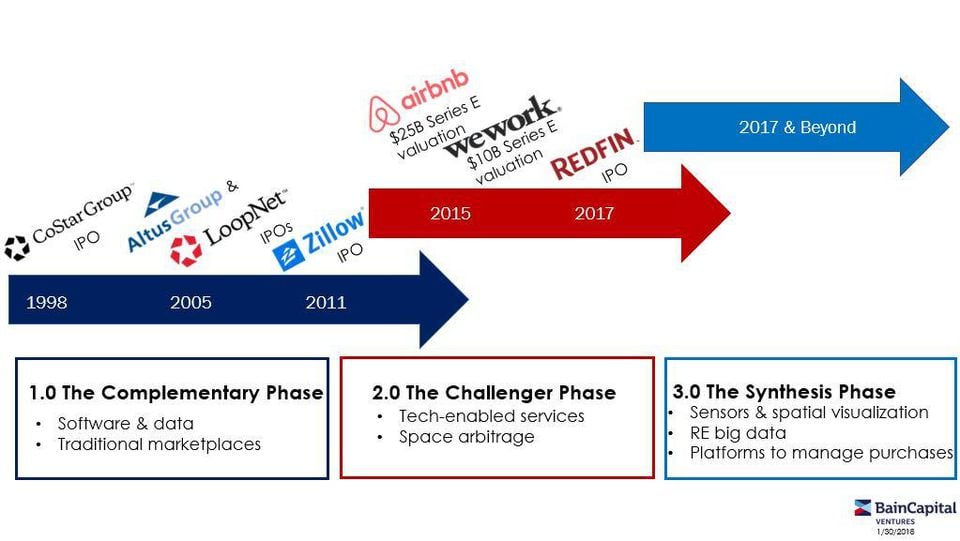
In short, technology is driving the evolution of property management, and market players need to keep up if they want any hope of setting themselves apart from the competition.
“A habit of highly successful property managers is creating step-by-step playbooks and standardized processes for everything. This documentation not only ensures consistency and operational efficiency but also shortens the amount of time required to train up new staff.” – Silvia Liu, 7 Habits of Highly Succesful Property Managers
Let’s take a quick look at some of the most popular property management software providers currently on offer.
Property management software: Key players
AppFolio

AppFolio is a leading property management software provider that enables the management of all kinds of property including apartments, residences, and commercial real estate.
It is an all-in-one solution that includes features such as online owner and renter portals, online applications and leases, online rent payments, built-in tenant screening, maintenance requests, mobile inspections, bulk text messaging, accounting, reporting and a user-friendly mobile app.
The software’s rich feature set, intuitive UI, and automation capabilities have received excellent feedback from its users, making it a popular choice amongst property management firms of all sizes, particularly those that are growing at a fast rate and need a tool that will enable them to scale without having to overcome disruptive bottlenecks.
Knowing that many of our property management customers use Appfolio to manage their day-to-day processes, we created 5 checklist templates to provide Appfolio users with an easy to way to improve workflow execution by bringing Process Street and Appfolio closer together.
I will discuss these templates in greater detail later on in the post. If you want to check them out right away, click on the image below.
One of the main reasons why Process Street and property management software tools like Appfolio are a dynamic duo is because while Appfolio is the central data repository, Process Street tracks the progress of each task involved in a particular process and enables a team to work together from the same source.
In other words, while data is constantly being updated in Appfolio, workflow progress is being tracked in Process Street and so everyone is fully aware of what’s going on, and can know with certainty when and what action needs to be taken to complete the process as efficiently as possible.
Propertyware
Propertyware, a subsidiary of RealPage, is a cloud-based, end-to-end property management platform that helps you manage the entire renter life-cycle, from online payment processing to customer portals and work order management tools.
Based in San Francisco, California, Propertyware is one of the oldest full-service property management platforms out there, and has built a loyal customer base of over 2,000 companies.
Arguably the greatest unique feature of Propertyware that stands out when compared to other market leaders like Appfolio and Buildium, is that they offer access to their API, enabling users to, in their own words, “customize to their heart’s content”.
Customers can create their own dashboards displaying unique KPIs, set up automated alerts or report runs, share data with third-party applications or even import outside data for use inside their property management system.
Propertyware also integrates with Quickbooks, so if you already manage your accounting there it could be an easier transition for you to make.
Some users have complained about it being overly complex, but there is no doubt it is a comprehensive piece of software that will help you manage any kind of real estate.
The team here at Process Street have not yet built any templates customized for Propertyware users, but it is in the pipeline and will be done within the next couple of months.
So if you are a Propertyware user, stay tuned! We have some great resources coming for you soon.
Buildium
Buildium is a platform that specializes in optimizing the tenant-rental owner relationship by offering customizable rental applications, tenant screening, lease tracking, automated rent collection, and other handy features including a full general ledger for accounting.
In fact, some loyal users have commented that the financial reporting is the best thing about Buildium.
However, there is a lot more to the platform than streamlining the tenant-owner relationship. Buildium addresses all aspects of property management. For example, when you list a new vacancy, the software syndicates it with several major apartment listing services including Zillow, Trulia, and Craigslist.
The software is entirely cloud-based, so requires no additional hardware or software installations and can be accessed from anywhere.
The service is currently used by over 12,000 property managers and 175,000 property owners; numbers that will surely continue to rise as they look to bring in more enterprise-level customers.
As is the case with Propertyware, we have not yet built any templates customized for Buildium users, but we are working on it and will have some released within the next couple of months.
The role of workflow software in improving productivity
Let’s dive into what workflow software is and how pairing it with your existing property management software can transform the productivity of your team and overall efficiency of your business.
Workflow software is simply a centralized digital system designed to help facilitate the setup, execution, and monitoring of your workflows.
Here is a quick summary of each of those steps:
Setup: Workflow software provides you with the tools you need to map out and create workflows from scratch or even pre-made, fully customizable templates that kickstart the process for you.
Execution: Once a workflow has been formally documented, you can assign tasks and collaborate with team members to get the job done without unnecessary delays.
Monitoring: This is both from an individual and managerial perspective. Employees have a clear view of their current and upcoming tasks, while managers can see the “big picture” of workflow progression and leverage real-time data to refine and continuously improve processes.
Now, a quick overview of the near-term and long-term benefits of incorporating workflow software into your business.
I’ll keep this section brief as it’s not really practical, but is helpful to highlight the breadth of impact that such a simple tool can have on business performance.

Near-term benefits
- Responsible individuals are notified of new tasks and have a centralized view of all current and upcoming assignments to manage their work
- Tasks are consistently routed appropriately throughout the organization
- Redundant tasks can be easily identified and automated
- Uncompleted tasks can be followed up on in a timely fashion
- Managers can see the “big picture” of work activity in their team (better visibility and accountability)
Long-term benefits
- Risk mitigation (less human error)
- Effective resource allocation
- Easy to scale
- Process flexibility
- A culture of accountability and transparency
- Workflows can be internally audited for continuous improvement
- Leveraging real-time performance metrics
Property management: Key areas to optimize for business performance
There is a number of key areas that when optimized, have a tremendous impact on the efficiency of property management companies and their relationship with both customers and employees.
Here I’ll be going into four of those key areas, and use some examples to illustrate how the integration of workflow software can take business performance to new heights.
Communication with property owners & tenants
Like I mentioned in the very beginning of the article, first-class property management really comes down to excellent communication between a range of stakeholders, in particular, property owners and tenants.
While this of course requires a significant amount of face-to-face interaction, a lot of communication can be done through the use of workflow software, property management software, or even better, a combination of the two.
Why is a combination better than one or the other?
Because many workflow management software tools offer features that enable you to send emails, texts, or even call right from within the process you are working through.
So, for example, let’s say you are working through a lease renewal workflow in Process Street with a few colleagues. Initial tasks in the checklist like finding and entering details of leases that are expiring soon have been completed. Now, you need to send an email to the property owner notifying them that the lease for a particular property is expiring and needs to be renewed or terminated so the tenant can receive enough notice to vacate the property.
Within the Process Street task, an email template can be added to the task info, automatically populated with variable information like the owner’s email address, name, and address of the property. The way the agent working on the checklist can simply click send without wasting any time, and move on to the next task.
The same goes for communication with tenants, listing agents, maintenance workers, and any other groups or individuals that are involved in running your company.
Data from conversations via email or phone can then be recorded in your property management software, the central data repository, linking back to the checklist from which it was sent.
On the other hand, emails can be sent through the property management tool, but by using a digital checklist to manage the process, employees will know exactly when to execute the task.
Coordinating travel for leasing agents & maintenance workers
A lot of the work that needs to get done in property management requires a lot of moving around, particularly on the part of leasing agents and maintenance workers that need to be on-site to perform various tasks.
Managers need to be on top of travel arrangements and ensure that all relevant team members are aware of what is expected of them, and when they are expected to do it.
To illustrate how travel can be streamlined through the use of workflow software, let’s take the example of a tenant move-in process.
From finalizing the lease to sending a welcome letter, determining maintenance needs, collecting rent, conducting an on-site move-in briefing, and finally handing over the keys, there is a lot to get done in order to ensure a new tenant gets settled into a property in top notch condition.
By managing the process through a checklist, leasing agents can communicate with tenants schedule meetings, make travel plans and set reminders all from one place. By receiving email notifications and reminders, agents are highly unlikely to face any unnecessary delays and managers can track exactly what’s going on to make sure everything is being coordinated as effectively as possible.
Tracking core processes like lease renewals, inspections, move-ins & move-outs
With all of the moving parts involved in managing properties, tracking what, when, and how things are getting done is a key area of consideration for business performance optimization.
Managers need to have the tools to gain real-time insight into what’s going on, and from that data, identify any opportunities to refine processes and ultimately improve service delivery for their customers.
A bit later on in the post, I will go into how Process Street provides managers with this insight through powerful features like template overview and inbox, but for now I’ll just mention that integrating workflow software with your existing property management software means that every task in every instance of every process can be seamlessly tracked by managers to monitor performance.
In other, less confusing words, mapping out and executing processes via digital checklists that can be monitored in customizable dashboards means managers have full visibility into what their team is working on.
Streamlining accounting processes
Every business, regardless of industry, needs to properly manage accounting processes if they want any hope of surviving and ideally, growing their market presence.
We have a range of pre-built accounting templates that you can immediately integrate into your processes. If you use accounting software like Quickbooks, Freshbooks, or Xero, you can directly integrate them with Process Street to automate tasks and pass data back and forth between the two applications.
“By automating the accounts payable process, real estate and property management companies can track invoices electronically, streamline workflows, and have a central repository for invoice data that can be accessed anytime, anywhere.” – Rent Manager, Five Ways to Improve Your Real Estate or Property Management Company
From managing accounts payable to creating balance sheets and cash flow reports, we have a host of accounting templates that you can easily integrate into your property management firm’s accounting practices.
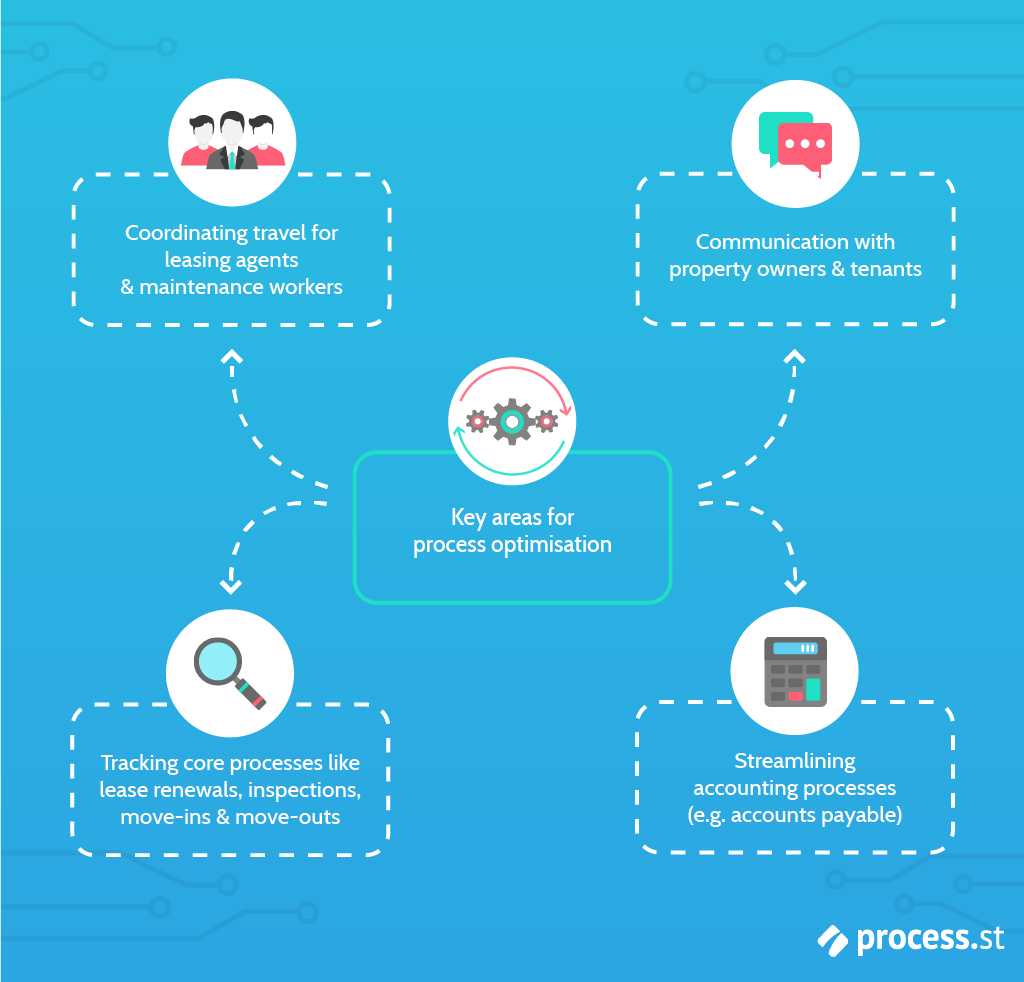
How to overcome 2 main challenges of integrating workflow software
1. Disruption to current processes
As I mentioned in a previous article I wrote on workflow software, the key to overcoming this challenge is to start small.
Take as much time as you need testing the workflow to ensure everything is working as expected and users understand how to execute the workflow properly.
Prior to full implementation, there is nothing better than testing when it comes to identifying opportunities for refinement. Also use testing to determine if any steps/tasks can be consolidated to eliminate unnecessary work, and if other tools in your tech stack can be integrated into the workflow to improve efficiency and reduce disruption.
Although there are a set of core workflows that every property management firm has to execute, each company has their own way of doing it. While this may be stating the obvious, the importance of creating workflows that accurately reflect the way your team works must not be overlooked.
It’s also essential to make sure all power users have participated in a comprehensive training program to gain a solid understanding of how to use the product and why it is a valuable tool for the company’s growth.
That way, not only will employees get the most out of the product, but they will enjoy using it more and advocate its adoption amongst other users that doubt its effectiveness.
Once you have conducted sufficient testing, documented results, evaluated ideas for process optimization, and all power users have undergone sufficient training on using the software, then you can begin expanding into other processes, teams, and departments.
Workflows are, in many ways, the backbone of business operations, so the last thing you want is to disrupt the way things get done when the intention is to improve it.
In one word, the solution is preparation.
By taking the time to fully understand the software and train employees, the long-term benefits will be much more noticeable.
2. Lack of user adoption
This is the big one.
Setting up and building out your workflow software is only half the job. The other half is convincing your team members to properly and consistently follow formally documented processes.
Many property management firms are still using legacy systems, like vast libraries of spreadsheets, to manage their processes and it can be a bit of a shock when transitioning to a new piece of software that has a completely different look and feel.
The key here is to involve your employees throughout the process of designing, creating, managing, and optimizing workflows.
Make it a team activity where collaboration is encouraged and input from team members is valued and discussed with managers.
This will not only offer employees a channel for empowerment, but will also improve workflow adoption as they will be built through collaboration and teamwork.
It’s a win-win situation.
I’d recommend having a skim through another article I wrote for some inspiration on how you can involve your employees in process design and improvement initiatives.
Getting started with Process Street is easy
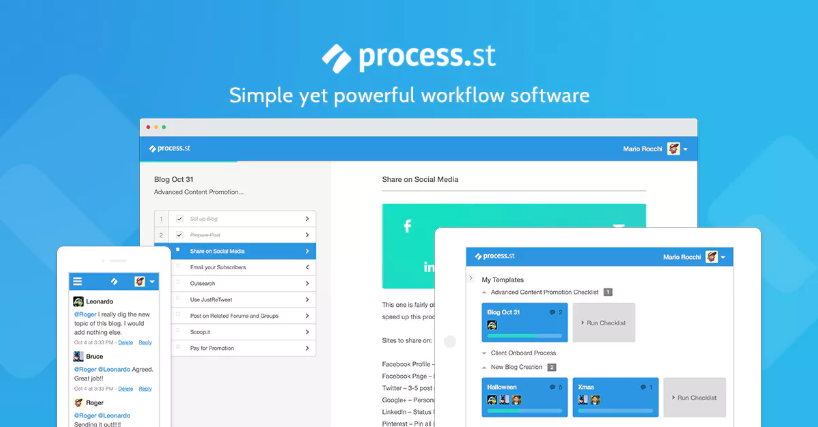
Process Street is a simple workflow management tool that was built to help businesses create, execute, and optimize their workflows.
Our mission is to make recurring work fun, fast, and faultless for teams everywhere.
By documenting your workflows in digital checklists, you are instantly creating an actionable workflow in which tasks can be assigned to team members, automated, and monitored in real-time to ensure they are being executed as intended, each and every time.
The point is to minimize human error, increase accountability, and provide employees with all of the tools and information necessary to complete their tasks as effectively as possible.
Check out this video for a quick introduction:
Each task included in the checklist can contain various details in the form of text, a variety of form fields including sub-checklists, and rich media so each individual working on the process knows exactly what is required and has access to relevant information.
If you need to make a change at some point to refine the workflow, Process Street’s template editing system allows quick and seamless edits on-the-fly, without disrupting existing workflows.
Our extensive integration capabilities allow you to connect with over 1000 other apps, so you can create automation rules between Process Street and the tools you already use to extend the capabilities of your tech stack.
Summary of key features
Process Street boasts a rich feature set that enables our customers to create intricate digital checklists that meet the demands of their complex processes.
In this section, I’m going to highlight a few relatively new features that are loved by our customers and are actively being used by numerous property management firms.
Conditional logic
Conditional logic is a powerful feature that allows you to create truly dynamic checklists with if/then logic that adapts to your team’s changing needs as a certain workflow progresses.
When a decision point is reached in your workflow, the process will branch out to different activities depending on which decision is made. That is precisely what conditional logic enables you to do, so the checklists will automatically adapt to the situation as decisions are made.
For example, if you are a property manager contacting a tenant to remind them to pay overdue rent, they may well respond and do so in a timely manner. If, however, they fail to pay for a certain period of time following reminders, you may need to proceed to eviction.
Depending on this outcome, you will either end the late rent payment process or proceed to complete a number of tasks necessary for evicting the tenant and putting the property back on the market.
Run links
A checklist run link is a link which, when clicked, runs a new checklist from a certain template.
This allows you to quickly run a new checklist without having to open the template and then click “Run checklist”.
Below are 6 ways to use a checklist run link:
- Send to a member of your team in chat
- Store in a document for quick checklist running
- Send to a customer automatically to complete via email
- Send as a survey to your email list
- Use to link together multiple processes
- Integrate with other apps such as your CRM or Support System
Integrate your checklist run links with other apps to make them even more useful.
For example, you could integrate the link with your CRM in order to automatically populate the created checklist with data such as your client’s name, company, email address, etc.
Form field variables
Variables can currently be added to text and email widgets, providing an easy way of displaying ‘variable’ information that is unique to each checklist.
Variable information could include the checklist name, created date or data that was inputted into a form field in that specific checklist run either manually or via Zapier.
This lets you automatically surface any information that might be required to complete a specific task.
For example, if you record a client’s email address using a form field, you could set up a sample email and then push their email address into the “To” field.
That way, the email is automatically populated instead of having to copy it from the form field into your email client. If the email is changed or even updated, the sample email will always be sent to the right place.
Template overview
Now and then it’s important to see an overview of everything that’s going on.
There needs to be a way to see a neatly summarized visual of the workflows that have been completed and/or are in progress. For those that are in progress, the overview should show exactly where the process currently is, in the form of how many tasks have been completed and how many remain.
Think of it like a spreadsheet that logs which tasks have been completed, along with other useful information such as who completed the task, the date it was completed, and so on.
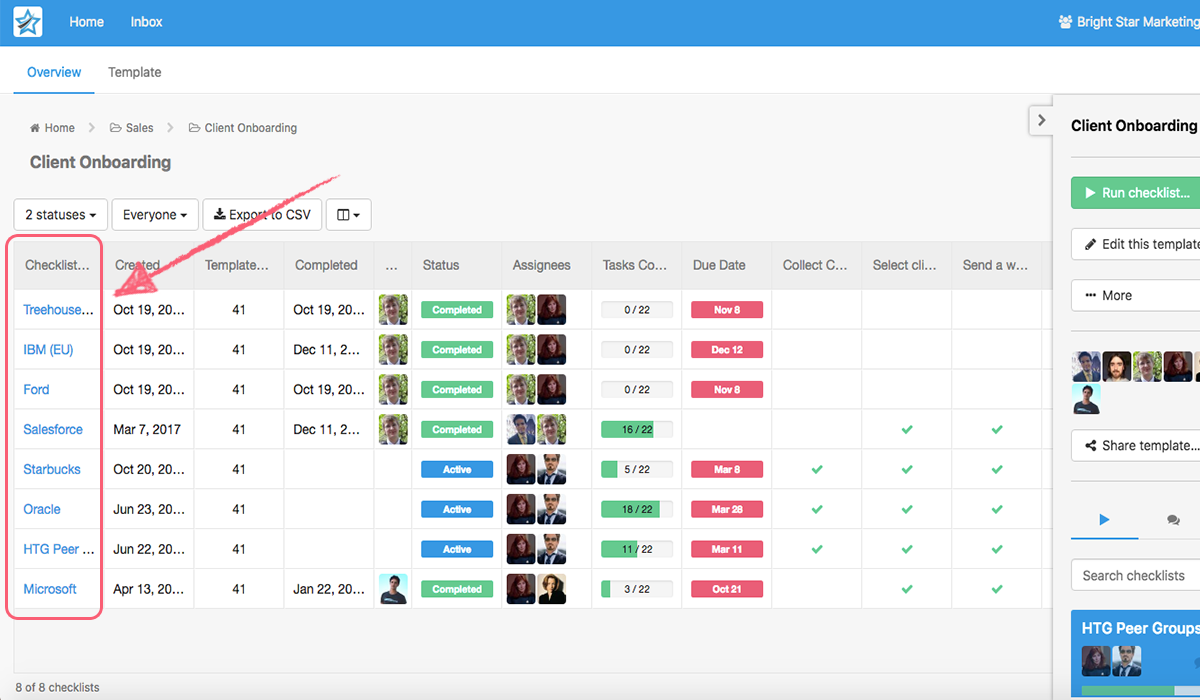
The huge difference is that with a workflow software like Process Street, this is all done automatically without you needing to manually update it.
Our template overview feature shows a customizable spreadsheet view of all of the checklists run for a specific workflow, providing managers and employees with an immediate way to see the status of everything in a single view.
Checklist templates for property management
We’ve created a bunch of templates designed to give you a headstart in creating workflows that can be implemented without weeks or possibly even months of revisions.
It’s simply a case of adding the template to your Process Street library, customizing it to fit the way your team works, and implementing it across the company.
For example, below is a checklist for screening tenants, one of the most important aspects of property management.
While it is unrealistic to believe you will onboard the ideal tenant every time, this checklist will walk you through all of the necessary steps to complete a comprehensive screening process and make it more likely that you’ll find excellent tenants you can trust.
We also have over a dozen other templates that I encourage you to check out and see if they could be integrated into your processes.
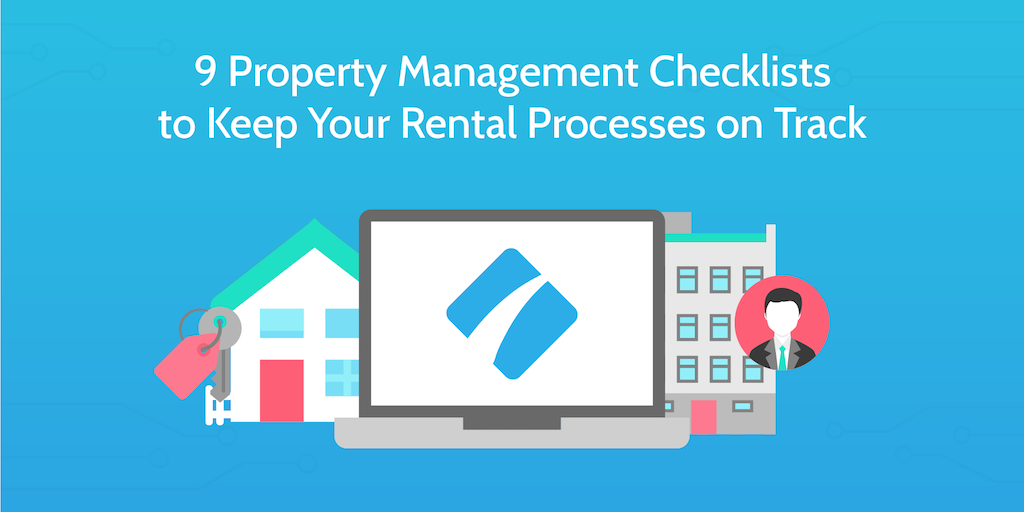
Here is the full list of property management related templates that are currently available. We are constantly adding to this list so stay on the lookout for new templates.
- Tenant Screening Checklist
- Tenant Onboarding Checklist
- Tenant Move-Out Checklist for Landlords
- Tenant Eviction Checklist
- Landlord Screening Checklist
- Landlord Onboarding Checklist
- Landlord Offboarding Checklist
- Apartment Building Maintenance Checklist
- Maintenance Log Setup Checklist
- House Cleaning Checklist
- Pre-Listing House Cleaning Checklist
- Home Staging Guide
- Real Estate Listing Checklist
- House Viewing Checklist
- Real Estate Sales Process
- Home Inspection Checklist
- End of Tenancy Cleaning Service Guide
- Electrical Inspection Checklist
- Electrical Inspection Checklist: Residential Rough Inspection General
- Rental Inspection Checklist
- FHA Inspection Checklist
- Fire Inspection Checklist
- Roof Inspection Report Template
- Airbnb Hosting Checklist
I also mentioned earlier in the article that we recently put together 5 templates designed for property management firms that use Appfolio.
These templates are for the following processes:
- Upcoming Lease Expiration Checklist
- Lease Renewal Checklist
- Late Rent Payment Process
- Tenant Move-In Process
- Tenant Move-Out Process
For example, the upcoming lease expiration checklist with built-in conditional logic, will enable you to manage this critical process, regardless of what decisions are made along the way, as efficiently as possible while keeping Appfolio updated with all relevant information and documentation including communication records.
From determining both the owner and tenant’s intentions to conducting a property inspection and (based on conditional logic) creating a new lease or taking the necessary steps to vacate the property, you can use this checklist to make sure every lease that is expiring within the next 90 days is handled appropriately.
A couple of case studies for real-life insight
To get more insight into how property management firms are utilizing Process Street to improve productivity, deliver superior service to their customers, and scale their business, let’s look at a couple of case studies.
Dodson Property Management
The first is Dodson Property Management, a Richmond-based property management company which uses Process Street to track the progress of everything from recruitment and onboarding to managing tenants and creating monthly reports for their landlords.

They currently manage over 3500 homes with Process Street.
They use Process Street for:
- Recruiting and onboarding employees
- Screening and onboarding new tenants
- Collecting rent
- Performing legal duties (eg, litigating for unpaid rent)
- Evicting tenants in a professional and thorough manner
- Assessing maintenance costs
- Performing low-cost maintenance without bothering their clients for permission
- Creating monthly financial reports for their clients
They’ve benefitted from implementing Process Street by:
- Letting everyone see what they need to do no matter where they are
- Creating standard operating procedures so that their services are consistent
- Tracking their progress in checklists to know precisely what’s been done, and what still needs doing
- Meeting all legal and contractual obligations (without having to rely on memory)
- Successfully deploying new internal policies and practices
- Fool-proofing their company against unplanned employee absences
“We really studied our options before choosing Process Street. I never thought ‘it would be great if they had this feature’ because it meets our needs perfectly!” – Tim Wehner, VP of Single Family Management, RMP, and MPM
You can read the full Dodson Property Management case study here.
Alarca Property Management
Another growing property management company that has benefited greatly from integrating Process Street is Alarca Realty, a Charlotte-based firm specializing in the full-service management of family homes, condominiums, townhouses, duplexes, and small multi-family developments.

For many years, the company used a large library of spreadsheets to manage internal processes and track communication with clients.
As the company grew, so did their spreadsheets, and it soon became incredibly difficult and time-consuming to execute tasks as efficiently as they would like.
That’s when they turned to Process Street. Their CEO, Bob Abbott, went through a period of significant research, testing various workflow tools and ultimately decided to go with Process Street.
Alarca Realty uses Process Street for:
- End-to-end execution of move-ins and move-outs
- Listing new properties
- Coordinating maintenance work
- Renewing contracts
- Handling tenant evictions
- Onboarding new employees
- Daily/weekly/monthly recurring tasks (e.g. checking work orders)
- Tracking which employees are doing which tasks in real-time
They’ve benefited from implementing Process Street by:
- Significantly reducing human error
- Streamlining team communication
- Establishing an easy way to monitor performance across the whole team
- Building a culture of accountability
- Freeing up management time to focus on strategic goals
- No longer requiring multiple spreadsheets to manage tasks
“All of the communication is happening within Process Street. So, you know, if a team member comes across a problem in a process, they simply add a comment in the Process Street checklist as opposed to going into Gmail or Slack, or using another tool” – Bob Abbott, CEO
You can read the full Alarca Realty case study here.
The role of automation in property management

All of the checklists mentioned in this post have been created with the knowledge that property management is complicated and unpredictable, and that you will have your own embedded processes that work best for you.
They have also been built with automation in mind. If you don’t have any automation set up in your business yet, don’t worry. It’s surprisingly easy to get started, and can save you from being stuck in admin hell.
Process Street offers a wide range of automation capabilities through our integration with Zapier that allows you to setup various trigger-based actions to connect our checklists with the tools that you already use.
While we do not yet have any direct integration capabilities with the big real estate software providers like Appfolio, Buildium, and Propertyware, there are still thousands of ways you can streamline interactions between various other applications you use like Gmail, Zoho CRM, LionDesk and Zillow Tech Connect.
Below are some of the most popular real estate apps that integrate with Zapier. You can see more options here. And here are the 12 best real estate software apps that Zapier recommends for agents.
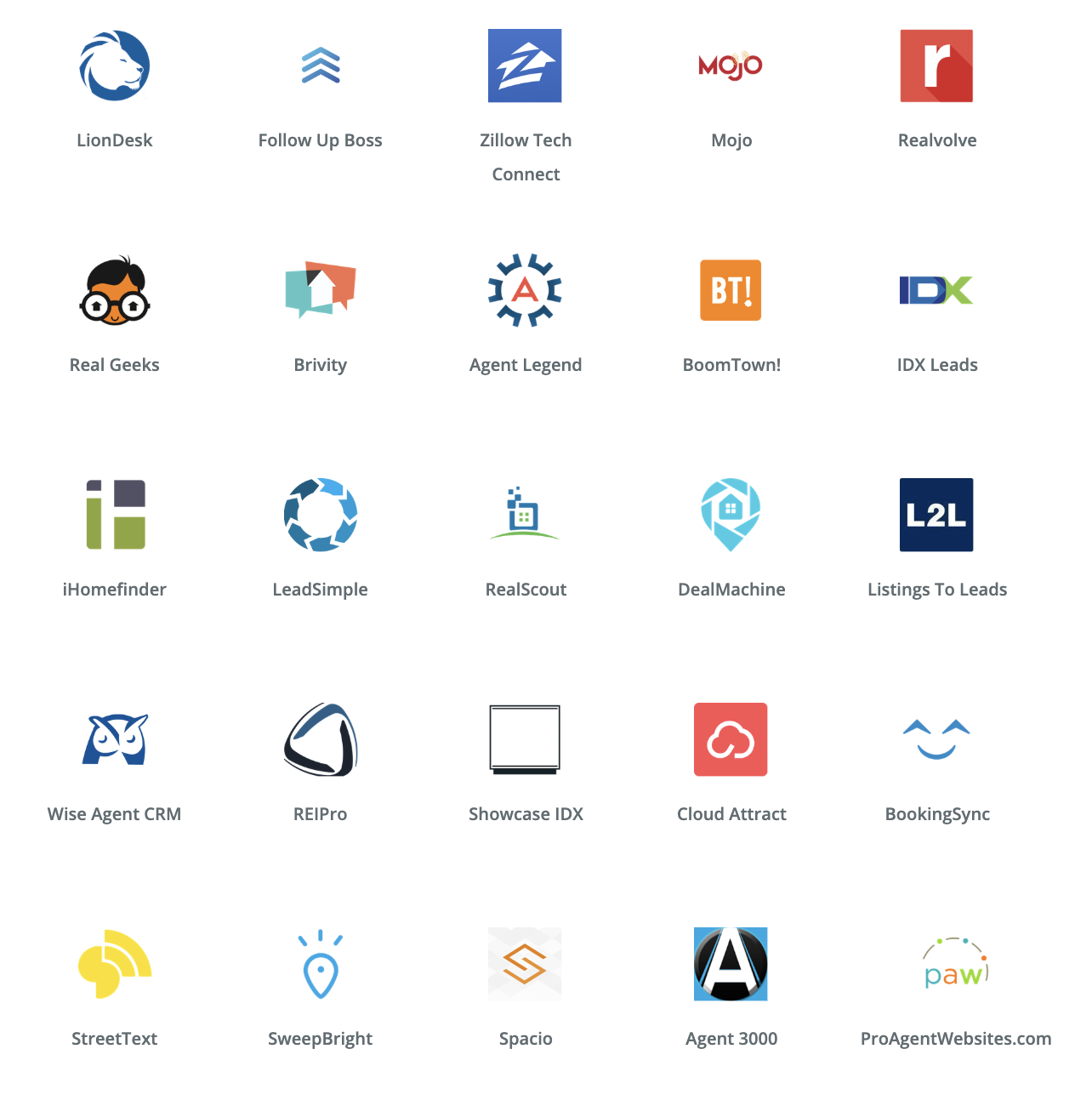
Listed below are a few benefits that you can achieve through Zapier’s integrations. For an in-depth description of how you can achieve them along with examples of specific zaps, check out this article.
- Follow up with new leads quickly
- Add new leads to your CRM
- Save files automatically
- Schedule showings instantly
- Instantly share information with agents, buyers, or sellers (or all three)
- Automate reporting on new leads and sales
- Automate contract management
“Zapier, I learned, should’ve been my first route, because it makes the communication between the two apps work in a cinch.” – Jonathon Kerester, Managing Broker, Realty Investment Advisors
To read more about how Jonathon uses Zapier to reduce follow-up time by 90%, read this case study. It will give you greater insight into how your real estate firm could leverage Zapier to automate mundane tasks and focus on closing more deals.
A step-by-step guide to setting up a zap
To demonstrate an example use case, let’s say you are a small property management firm that uses SweepBright to manage leads and vendors.
SweepBright’s Zapier integration connects SweepBright with over 1,000 other apps, so you can extend the app’s capabilities by creating your own set of automation rules working in the background.
I’m now going to walk you through a simple integration: When a new lead is added to your SweepBright account, the tenant screening process will automatically be kickstarted by creating a checklist in Process Street and assigning it to the relevant team member(s).
Here’s a high-level overview of the workflow we’re going to automate:
- A new lead is added in SweepBright
- A new lead triggers the creation of a tenant screening checklist in Process Street
Once you’ve got a free account for all three tools necessary to set up the zap (SweepBright, Process Street and Zapier), add the tenant screening checklist to your checklist library in Process Street.
Once you’ve got the three apps up and running, click “Make a Zap!” in the top right corner Zapier’s homepage.
Select SweepBright as the Trigger app and “New Lead” as the Trigger.
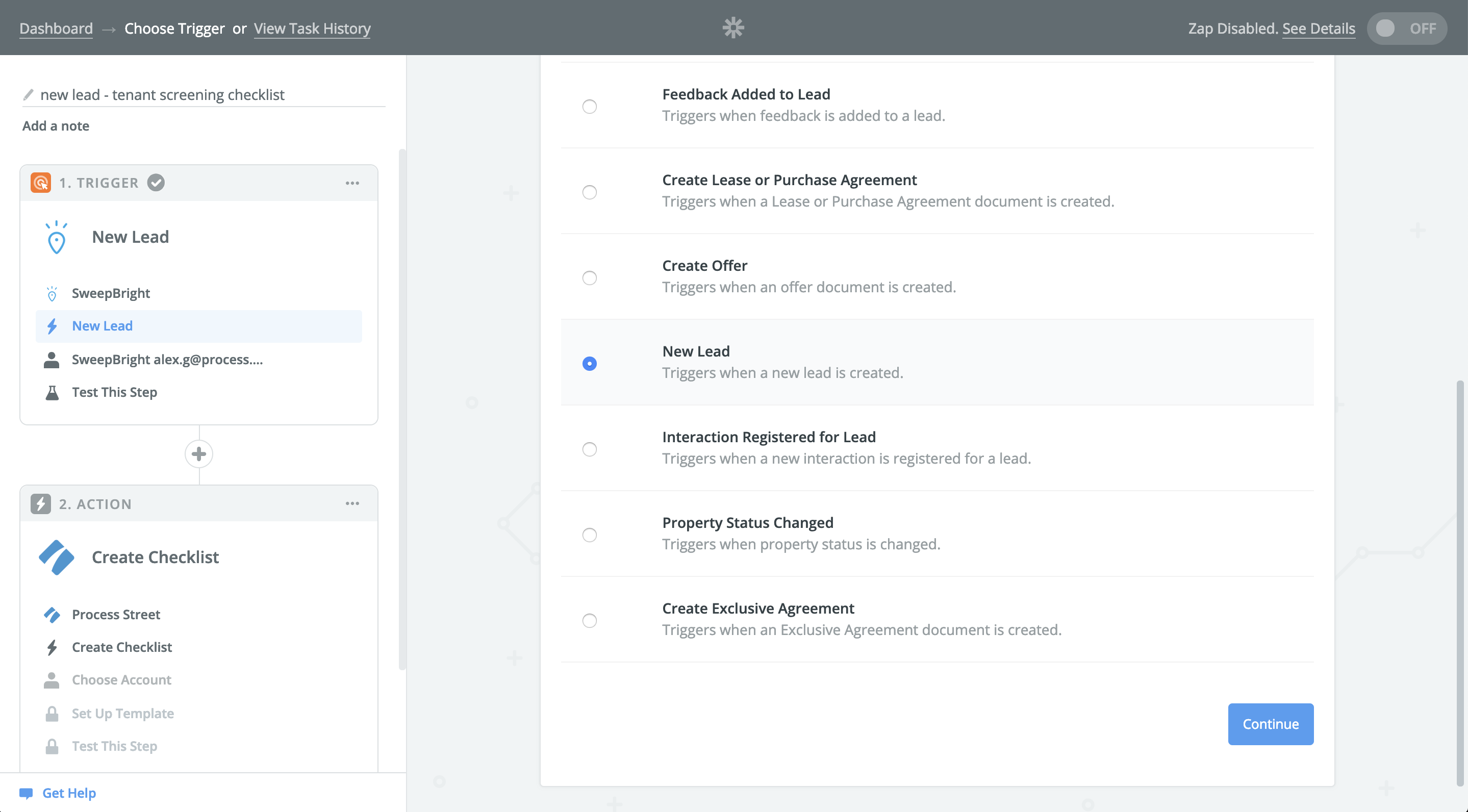
Then, connect Zapier to your SweepBright account and create a sample lead for testing.
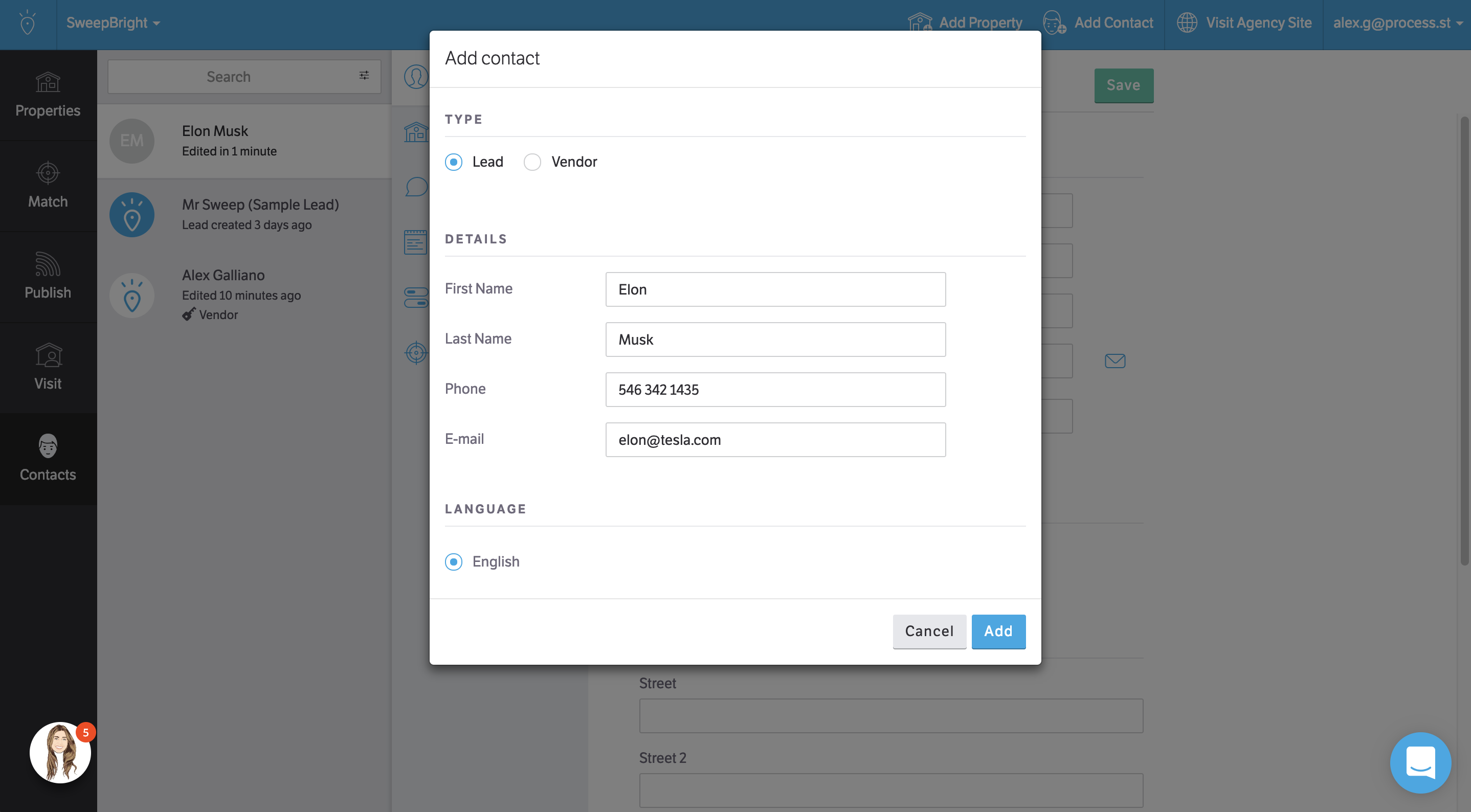
We’ve created the lead in SweepBright, within seconds it should appear in the “Test This Step” page.
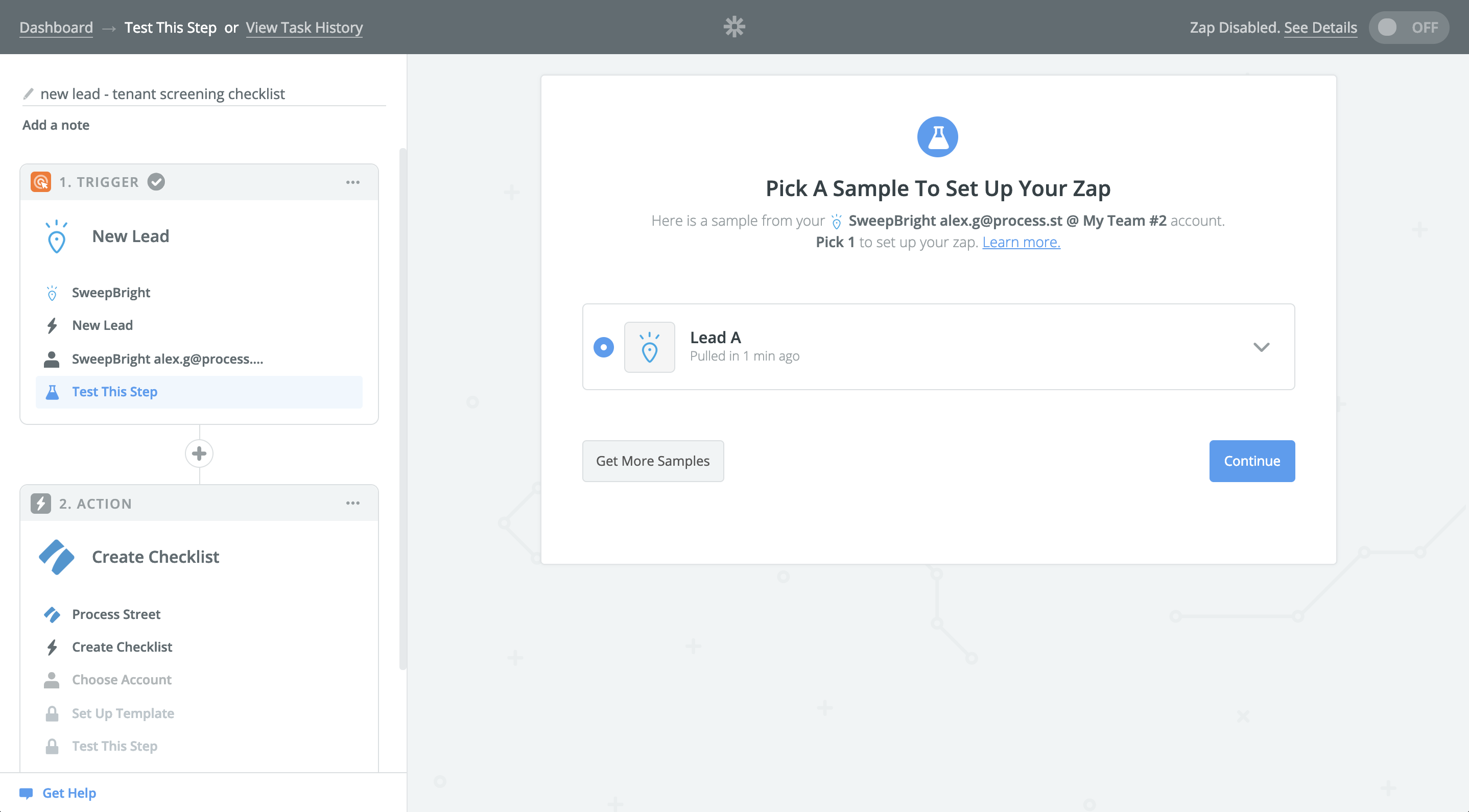
Just like that, the Trigger has been set up. Now we move on to the other half of the Zap: setting up the Process Street Action.
Select Process Street as the Action app and “Create Checklist” as the Action.
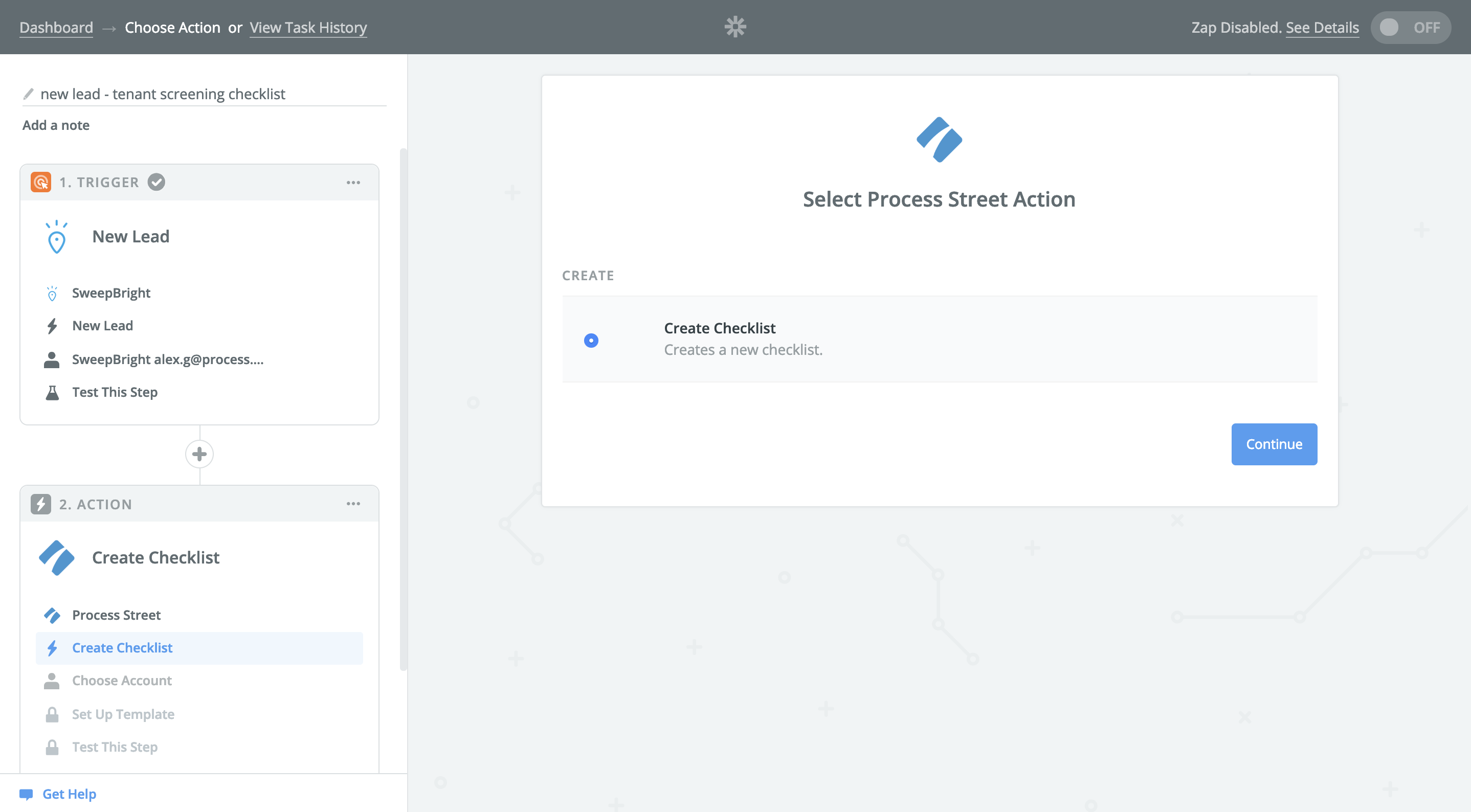
Connect your Process Street account to Zapier by entering your API key, found in the Settings & API tab of the organization manager. Bear in mind, you need to have admin level permissions to have access to an API key.
Then, in the “Edit Template” page, select the template you would like to use for the integration, along with various data points that you would like to be automatically passed into the checklist from SweepBright.
In this case, the template is called “Tenant Screening Checklist” and I’ve named the checklist after the name of the lead.
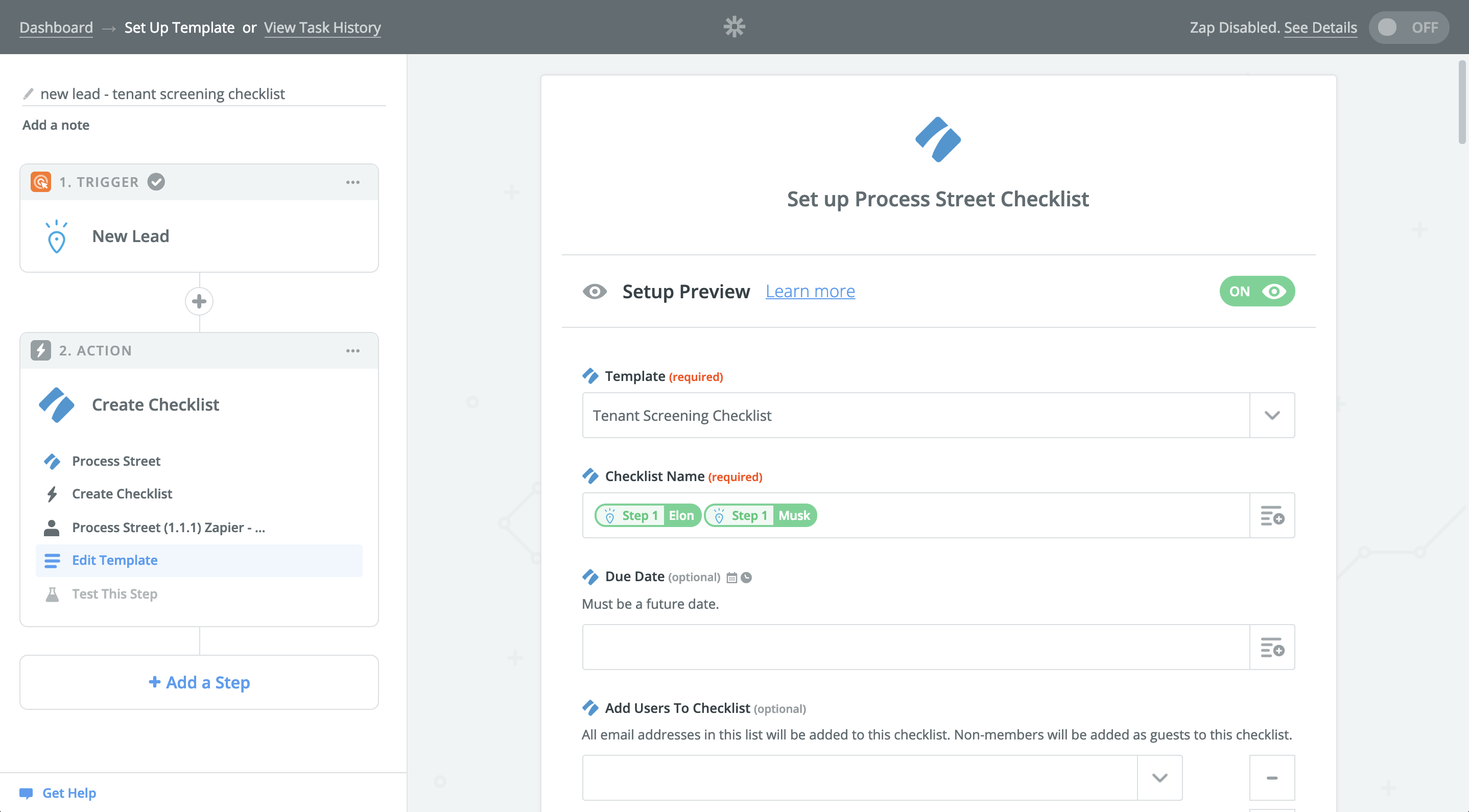
Basic details including name, email, and phone number have also been added to the checklist by matching them to Process Street form fields.
Don’t forget to test the Zap once you’ve completed this section. After confirming a successful test, switch on the Zap and you’re all set!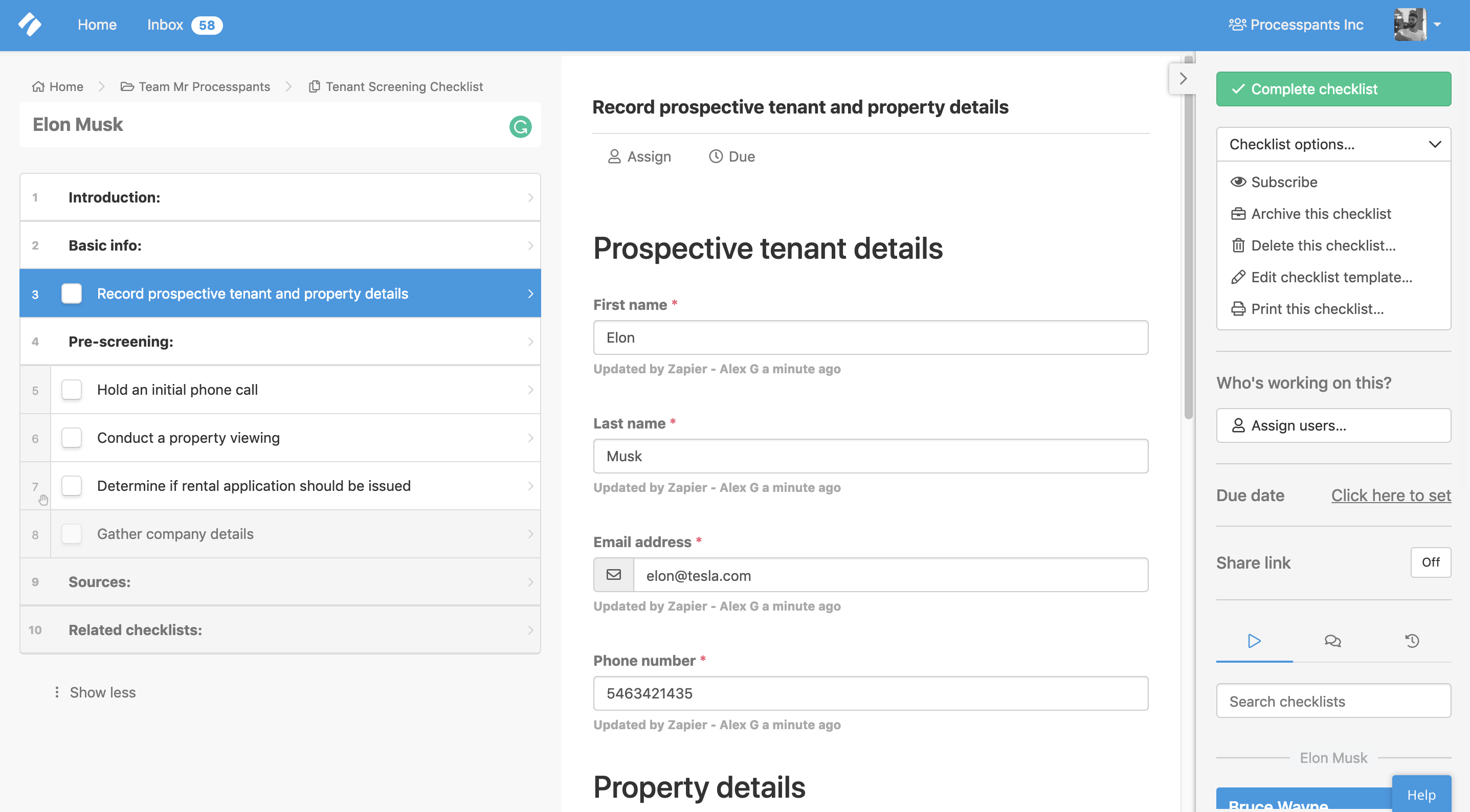
So what are you waiting for? Plug your account into Zapier and see just how much time you can save using business process automation with SweepBright and a host of other property management tools.
I hope you found this guide helpful and extracted some valuable insight to improve the way you and your team create, manage, and execute property management workflows. What would you recommend as some of the best ways for property management companies to embrace digital transformation? Let me know in the comments below.








Alex Gallia
Alex is a content writer at Process Street who enjoys traveling, reading, meditating, and is almost always listening to jazz or techno. You can find him on LinkedIn here