
This is a guest post by Sharon Koifman, an expert in remote work with nearly two decades of experience running three companies 100% from his computer. Sharon has studied and researched not only how to operate remote businesses but how to create an amazing work culture where people love to come to work. These days Sharon runs DistantJob, a very unique recruitment agency geared specifically for finding remote developers who work from all over the world.
As the novel coronavirus (COVID-19) started spreading, many companies began advising their staff to work from home. With the virus now pandemic and many countries under some form of lockdown, there’s a large swathe of people who are working from home that have never done so before.
Are you one of those people?
If so, you may be wondering how you’re going to stay productive while working from home – especially if you have young children at home and are having to balance their care and education at the same time.
The good news is that it is doable. In fact, full-time remote workers have been doing this for years! You can learn from their wisdom (and mistakes) which I’ll share, so you can be as productive as possible.
Just make your way through the following sections in this guest post for Process Street:
- Common WFH struggles
- Working from home tips for staying productive
- Work from home like a pro with Process Street!
Let’s get started!
Common WFH struggles

Despite working from home opening you up to advantages such as having a flexible working schedule and even saving money, there are hurdles to overcome.
In terms of common work from home struggles, here’s a list of WFH issues that can both directly and inadvertently impact productivity:
- Not managing time well. ⏳
- Overworking.
- Poor team communication.
- Not knowing how to do certain tasks while at home.
- Using confusing technology or software.
- Struggling to look after (and homeschool) children during the workday.
- Feeling lonely.
- Not prioritizing mental health.
If parts of this list look relatable to you – maybe the whole thing does! – know that you’re not alone. There are thousands upon thousands of people who are in similar positions.
That’s why, in the sections below, I’ll tackle these areas and discuss how you can overcome these issues, all the while boosting your productivity when working from home.
Working from home tips for staying productive
Working from home tip #1: Set up a workspace

Getting into the work mindset is much easier if you have a room, or even just a desk space, that you can use for your work. If you already have a home office – perfect! If you don’t, try and carve out some space in a spare bedroom, or elsewhere where you can close the doors and focus.
Ideally, you’ll have a desk or table to work at, WiFi access, and enough electrical connections to charge your laptop, phone, and any other tech you need close to hand.
If you don’t have space for that, try creating an ‘office in a box’. Pack up all the things you need for work such as a laptop, pens, notepads, and so on, then at the start of the workday sit down at your kitchen or dining room table and get your office materials out.
Working from the sofa, while comfortable, isn’t good for your health long-term so avoid this if you can. You’ll soon find you’re developing backache, aches in your neck, and perhaps even carpal tunnel syndrome if you’re neglecting your posture.
Here’s a checklist that’ll help you set up and sustain a home office space.
Click here to get the Work From Home Office Space Checklist.
Working from home tip #2: Establish a routine
It can be helpful to establish a routine to help you shift from an ‘at home’ to a ‘let’s do some work!’ mindset.
This might be getting washed & dressed as if you were going to the office – you might think working in your PJs is a big advantage of working from home, but psychologists believe that getting dressed enhances productivity.
Brewing yourself the first coffee of the day and sitting down with your to-do list can also help you get into work mode.
If you have kids at home, then you can involve them in this, too. You all get ready as you would normally, and they start their study day at the same time that you start your workday – giving you the added incentive of setting an example for your kids.
Make sure that you move around every hour or so (set an alarm to remind you if you need to). While you should still follow the advice in your country or state regarding going outside, a walk around the block or even 15 minutes pulling weeds in the garden can be incredibly beneficial for your health!
Use the following checklist template to plan out your workday and establish a routine.
Click here to get the Remote Daily Work Schedule Template.
Working from home tip #3: Be flexible
With your family mostly working or studying from home, interruptions are inevitable. Set all the boundaries you want, but babies and toddlers are going to burst through them.
It’s easy to find your temper fraying when you get your thoughts interrupted. However, try to take a deep breath before you snap. Counting to ten before you respond is a good habit to get into.
If you have very young children at home then a simple traffic light system on your office door can be helpful:
- They understand that, if it’s red, they can’t come in – use this during conference calls or when you really need to focus.
- Yellow or amber means they should knock first before coming in.
- Green is an open invitation for them to ask questions or tell you something if they need to.
One way you can set yourself up for success is to use flexible working hours, if you can. If your kids sleep in, get up early and get some solid work done before they wake up. If they’re early to bed, think about working in the evening. One of the great benefits of remote work is that you can work to your own schedule; you might learn your best working hours are not between 9 and 5 after all!
Working from home tip #4: Practice self-motivation & discipline
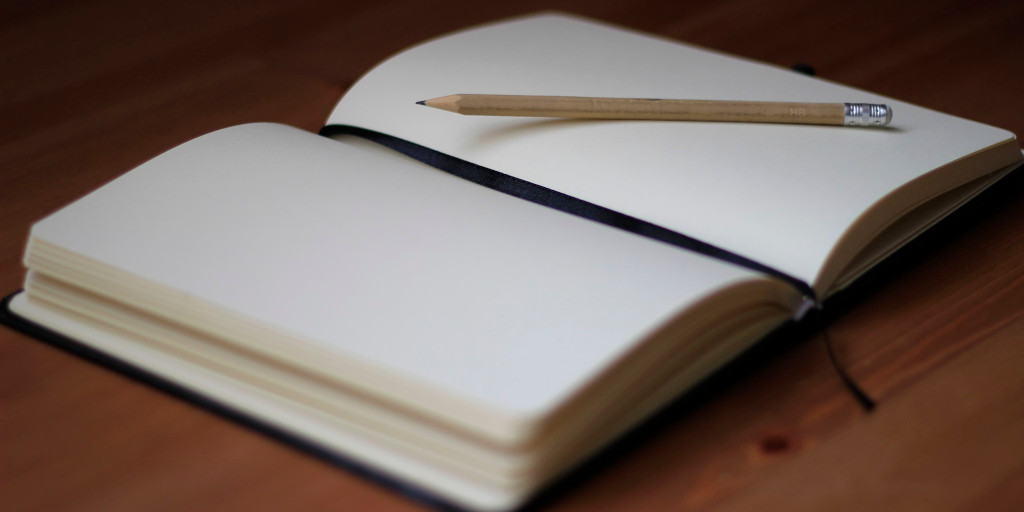
It’s common to hear people who usually work in the office say that they can’t imagine working from home because there are so many distractions. Well, now’s the perfect time to test your power of focus; you’ll probably find that keeping your job is a great motivator for delivering your work as promised.
To help you keep on track with your work, use a good task management tool – like Process Street‘s checklist app – to keep on top of what needs doing. Your team may already use business software like this, but if they don’t or you just want to organize yourself then using a task management tool is the way forward.
If you prefer analog methods, then Ryder Carrol’s bullet journalling system has become very popular. Although it was originally intended to be a simple method, creative people around the world have adapted the method and you can find inspiration for beautiful journal layouts on Facebook and Pinterest – just try not to get distracted looking at them! And don’t forget to check out Ben Mulholland‘s post How to Make the Perfect Bullet Journal to Organize Your Life.
Meanwhile, if it’s the internet that is proving too much of a distraction, then there are tools for that. Look at something like Cold Turkey, which will help you block out social media or other websites and apps that might keep you from being as productive as you could be. RescueTime is another great option, too.
The truth of the matter is that distraction can often be the other way around – it’s work that distracts from home life. When it’s possible to work at any hour of the day or night, the temptation to just do one more job can be strong. In fact, remote workers tend to put in more effort than their desk-based colleagues. Track your time to be sure you’re not working too much, as overworking can have grave consequences.
Working from home tip #5: Communicate with colleagues often (and asynchronously!)
Staying in touch is a vital part of making the shift from office to remote work. You unconsciously absorb a lot of information about your colleagues when you share space with them, knowing from their body language whether they’re working well or have got stuck on something. And then, of course, there’s the ‘water cooler’ chat.
The rule of thumb with remote work is to overcommunicate. Companies who work remotely usually have a communication policy that outlines expectations for frequency of communication, and also which channels should be used, when for example:
- Email: For non-urgent and long-form communication.
- Slack channels: For quick questions, staying in touch, and providing quick updates.
- ‘Water Cooler’ chat: For jokes, memes, etc.
- Phone and video calls: For urgent questions, discussions, or regular meetings.
You probably have most of these in place already, but if you don’t have a ‘chat’ option then it’s worth reviewing options like Slack or Microsoft Teams to give yourself a virtual equivalent of popping over to a co-worker’s desk.
It can be easy to miscommunicate when working remotely, as you don’t have all the social cues that help you decode in-person communication. Adverse reactions to what you’re trying to say probably mean you need to explain more, not take offense. Plus, try to communicate with others asynchronously.
Working from home tip #6: Run regular remote team meetings
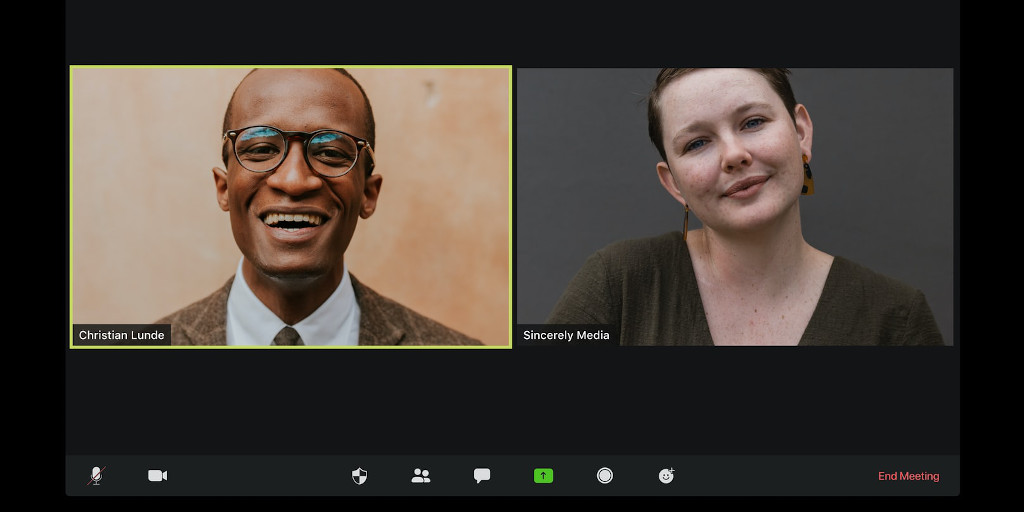
Running a meeting over voice and/or video call is slightly different from handling one in the office. There’s plenty of great software like Zoom and GoToMeeting which can support you, and also offer features like screen sharing, webinar mode, and more to help you manage your interactions.
Start meetings with some time given over to socializing – it might be tempting to get down to business straight away, but during isolation, this ‘keeping in touch’ time may prove vital.
Here are a few other ideas you can consider to help make the most of remote meetings:
- Make sure you send out agendas ahead of time and ask everyone if there’s something they’d like to contribute.
- If there are materials to be handed out during the meeting, send them around ahead of time so people can read them and prepare any questions – long pauses while people read documents are awkward on camera.
- Make sure that everyone who attends gets a chance to speak. Go round the table for reactions and thoughts in the same way you would at an in-person meeting.
- If you have participants who have a different first language, it can be helpful to avoid using any kind of jargon or slang, to aid understanding. Keeping a glossary of terms for them to refer to can be useful, too.
- End the meeting with a chance for ‘water cooler chat’ – talking things over after the meeting can be when the best ideas come up.
As a participant, it’s useful to keep your background as plain and uncluttered as possible, so there’s nothing there to distract other people from what you’re saying. While most laptops come with a built-in webcam, investing in a higher quality camera and a microphone headset can vastly improve the quality of video calls for everyone.
For running productive, professional, and fun remote meetings, have your meeting leaders use this checklist template.
Click here to get the Virtual Meeting Checklist.
Working from home tip #7: Remember to stay social
If you’re self-isolated or on lockdown, then your opportunities for socializing may be limited to your close family… or your cat. That can seriously impact your mental health – and it’s something that even seasoned remote workers have to deal with, as Thom James Carter mentions in his post How Scotland’s best burritos cured my work from home loneliness.
However, there are still ways that you can socialize, even if you can’t get together in person.
Consider ideas like:
- Interacting with colleagues and customers through LinkedIn groups.
- Dedicating time to posting and responding to people on social media.
- Organizing online gaming or quiz nights with colleagues and friends.
- Set challenges and get your team to post their submissions. Building TP towers, the best home office setup, creating the best work-related memes are all examples.
- Have a social team meeting. Everyone meets up ‘after work’ on Friday with the beverage of their choice.
- Start a watch party on Facebook and get together to watch a movie.
Introverts may deal with the isolation aspect slightly better than their extrovert colleagues, but we all need some form of social interaction in our lives. So look for ways that you can continue to connect with your fellow human beings – colleagues and friends alike – even if you’re on lockdown or self-isolating.
Working from home tip #8: Prioritize your mental health
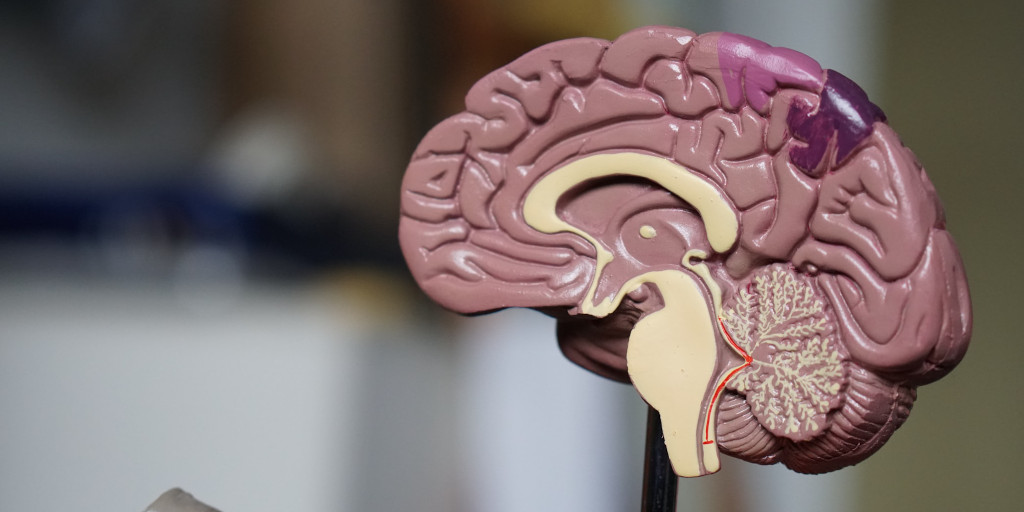
It’s a stressful time for everybody, as we huddle in our homes and hope that the virus will pass us and our loved ones by unscathed. We’re naturally social creatures, but isolation is going to take its toll, and even the closest of families will begin to get on each other’s nerves as time passes.
So, take time out to protect your mental health during this period.
Here’s how you can do that:
- Play ambient music that’s designed to lower stress while you work.
- Start journaling.
- Eat well and get regular exercise.
- Hug the people that you love, it increases endorphins!
- Make sure that you get outside at least once a day.
- Try to achieve a healthy work-life balance – not doing so can impact your productivity and mental health severely!
- Reach out if you find that your mental health is suffering. It’s OK to not be OK.
For helping achieve a healthier work-life balance, use the checklist template underneath.
Click here to get the Achieving Work-Life Balance Checklist.
There you have it.
Tips, tricks, and insider insight on ways to make working at home better, thereby increasing your productivity!
You may remember that I mentioned Process Street earlier. Process Street is state-of-the-art BPM software that makes recurring tasks fun, fast, and faultless for teams everywhere – especially when working from home!
Up next is how Process Street could bring your – and the rest of your teams’ – productivity up to a whole new level… ⬇️
Work from home like a pro with Process Street!
Process Street is superpowered checklists.
If you document workflows, business processes, and integral procedures as templates, you and your team can launch checklists from those templates. This helps to keep everyone on the same page regarding what to do and how to complete recurring tasks, in addition to keeping human error at bay.
For those working from home, Process Street is something of a godsend.
Watch the video below for a visual introduction.
Process Street checklists are superpowered due to the following workflow automation features:
- Stop tasks. ✋
- Dynamic due dates. ⏱
- Conditional logic.
- Task permissions.
- Task assignments.
- Role assignments.
- Embed widget.
- Webhooks.
- Approvals. ✅
In short, the features make team collaboration while working from home easy – not to mention incredibly effective.
Deep dive into some of these features by watching the webinar below – then sign up for free!
Additional resources to increase work from home productivity
Has my post got you interested in reading more WFH-related material?
I’ve got you covered.
The following list concerns posts written by Process Street regarding working from home, working remotely, and upping productivity while doing so.
- WFH Transition: How Your Team Can Pivot & Work From Home Like Pros (Free Templates)
- What You Need to Know About Remote Working From Our CEO
- 14 Ways Your Team Can Boost Productivity While Working From Home
- The 19 Best Tips from My 3 Years Working Remotely
- Virtual Team: How to Excel at Remote Working (Free Templates)
- 8 Things My First Year at a Startup Taught Me About Productivity & Remote Work
- How to Build a Strong Company Culture for Your Remote Team
- 6 Tips to Remotely Manage a Team Better than Most Offices
With the tips in these posts – as well as the ones I’ve provided today – you’re set to work from home like a pro.
How long have you been working from home? Are there any tips or tricks you’ve found useful for boosting your productivity? If so, share them with the Process Street community by writing them in the comment section below.







 Workflows
Workflows Projects
Projects Data Sets
Data Sets Forms
Forms Pages
Pages Automations
Automations Analytics
Analytics Apps
Apps Integrations
Integrations
 Property management
Property management
 Human resources
Human resources
 Customer management
Customer management
 Information technology
Information technology



Thom James Carter
Thom is one of Process Street’s content writers. He’s also contributed tech-related writing to The New Statesman, Insider, Atlassian, G2, The Content Marketing Institute, and more. Follow him on Twitter @thomjamescarter.