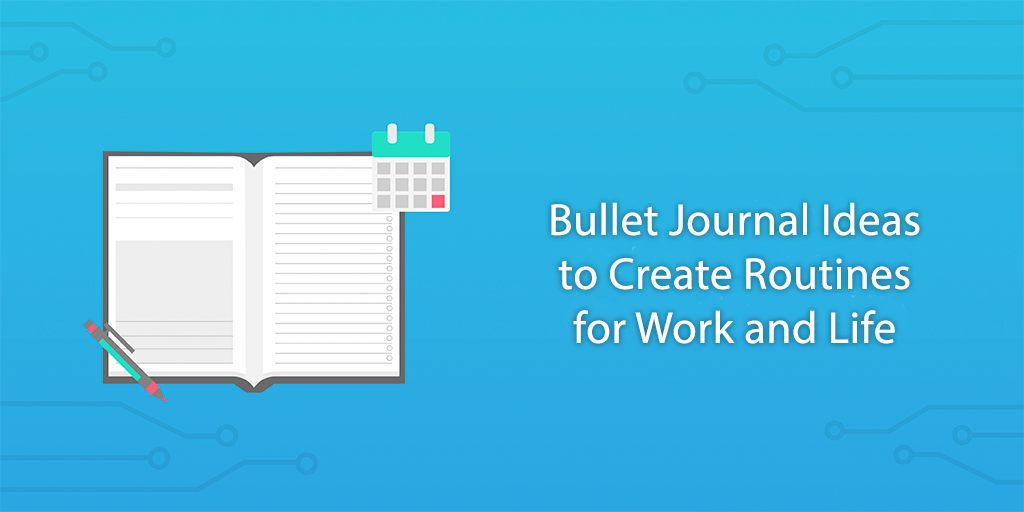I meet so many people who love writing.
Whenever anyone asks me what I do and they find out I’m a writer, they almost always say some variant of the same thing:
“Oh, I would love to write more!”
“I wish I could do that – but I just don’t have time”
“I’ve been meaning to start blogging, but haven’t gotten round to it”
These responses are pretty consistent whether they come from a regular Joe or someone whose business and professional life would benefit from them writing more.
So many companies build a blog and intend to use it properly, only for it to fall into disrepair and get forgotten.
Why?
Because writing isn’t anyone’s core task and is then seen as less valuable.
So what if I told you that you could finish a blog post in 3 hours?
Would 3 hours a week, or even a month, be worth committing to give yourself or your company a functioning and marketable blog? Is that a small enough commitment to open up a new channel or boost your SEO?
It is. You know it. So let me show you how I do it.







 Workflows
Workflows Forms
Forms Data Sets
Data Sets Pages
Pages Process AI
Process AI Automations
Automations Analytics
Analytics Apps
Apps Integrations
Integrations
 Property management
Property management
 Human resources
Human resources
 Customer management
Customer management
 Information technology
Information technology