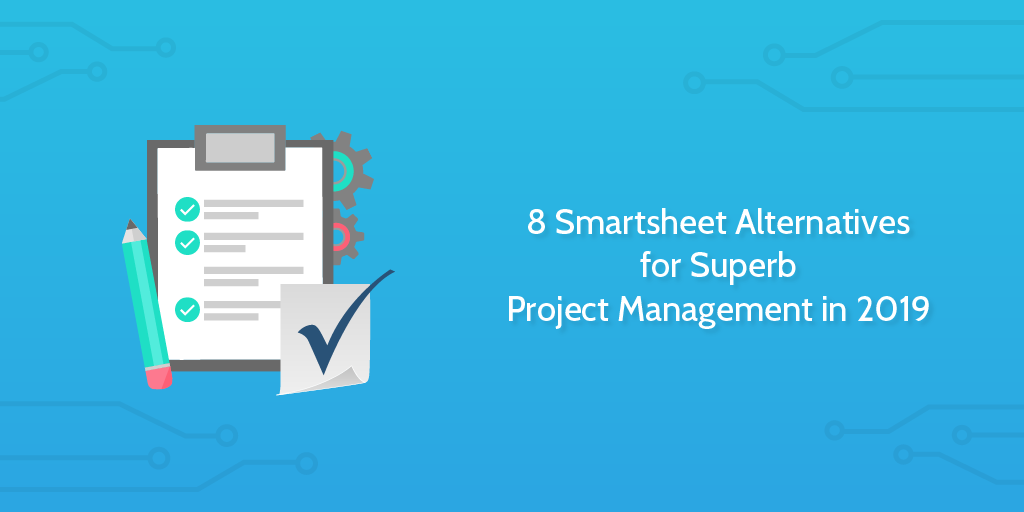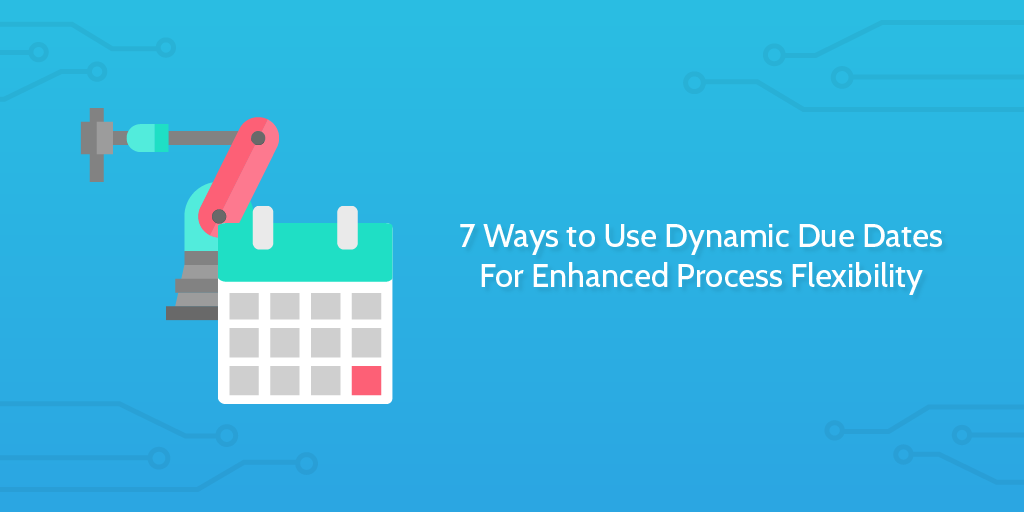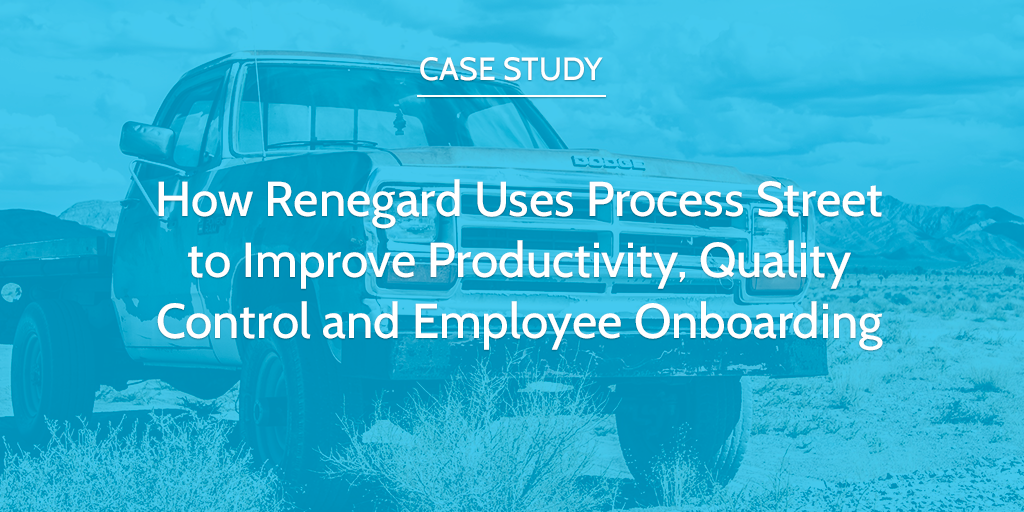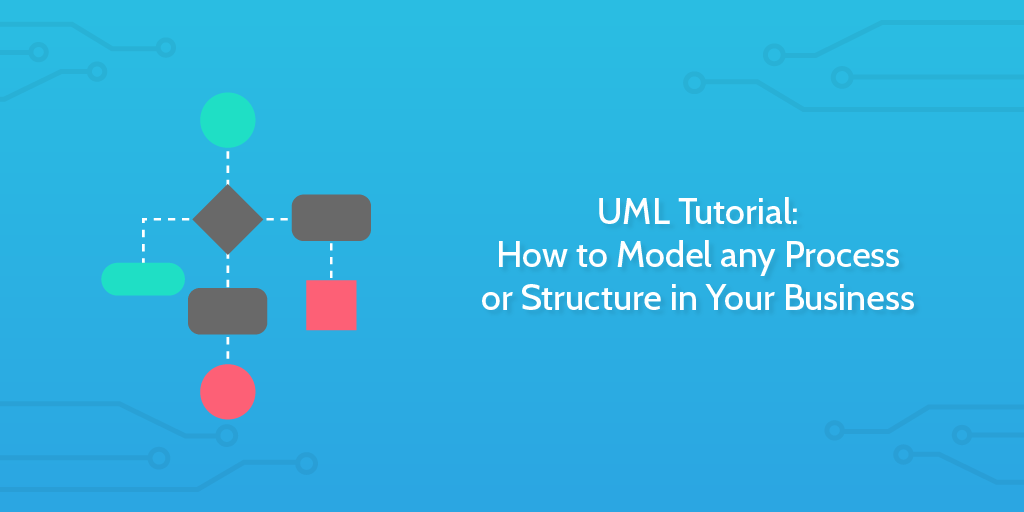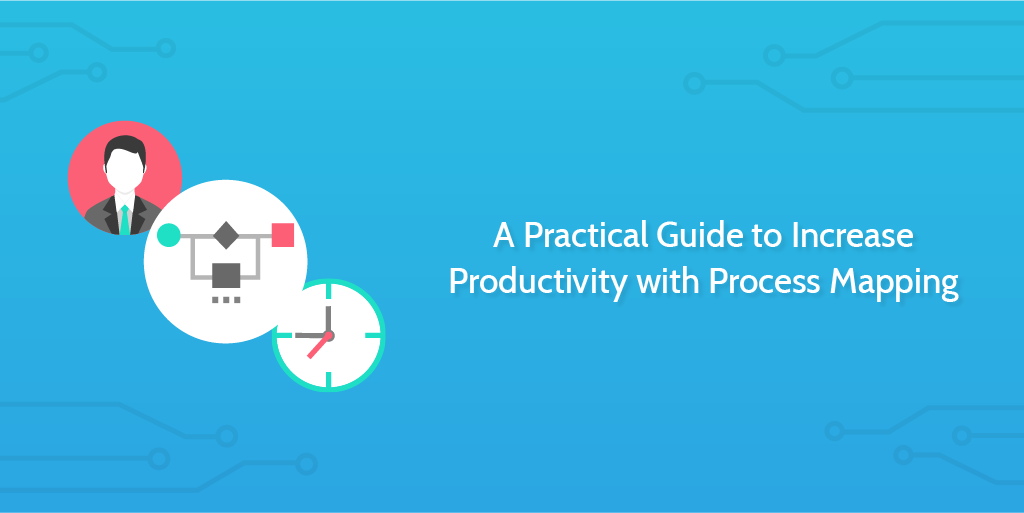
Process mapping is a useful tool for what can be summed up as “seeing the big picture and little pictures at the same time”.
That may sound silly to you, but that’s really what it is.
The primary benefit achieved from mapping out your business processes is that you can accurately evaluate each of the steps needed to complete a certain workflow, while understanding exactly how each of them interacts with one another and contributes to the process as a whole.
This ability to evaluate all aspects of a process helps managers identify constraints, opportunities for improvement, and formulate strategies to implement changes without disrupting day-to-day work.
But how do you go about ensuring that the time and effort you put into constructing these maps translates into improved performance?
That’s the question we’ll be tackling in this post.
Before doing so, however, we must acknowledge that there is a huge range of complexity when it comes to methods for process mapping. If you are a small organization it can be as simple as drawing it out on a whiteboard, whereas enterprises use sophisticated mapping software tools like Appian and Lucidchart.
This point regarding complexity and different kinds of process maps leads us to another important sub-topic that needs to be addressed early on – the difference between process mapping and process modeling.