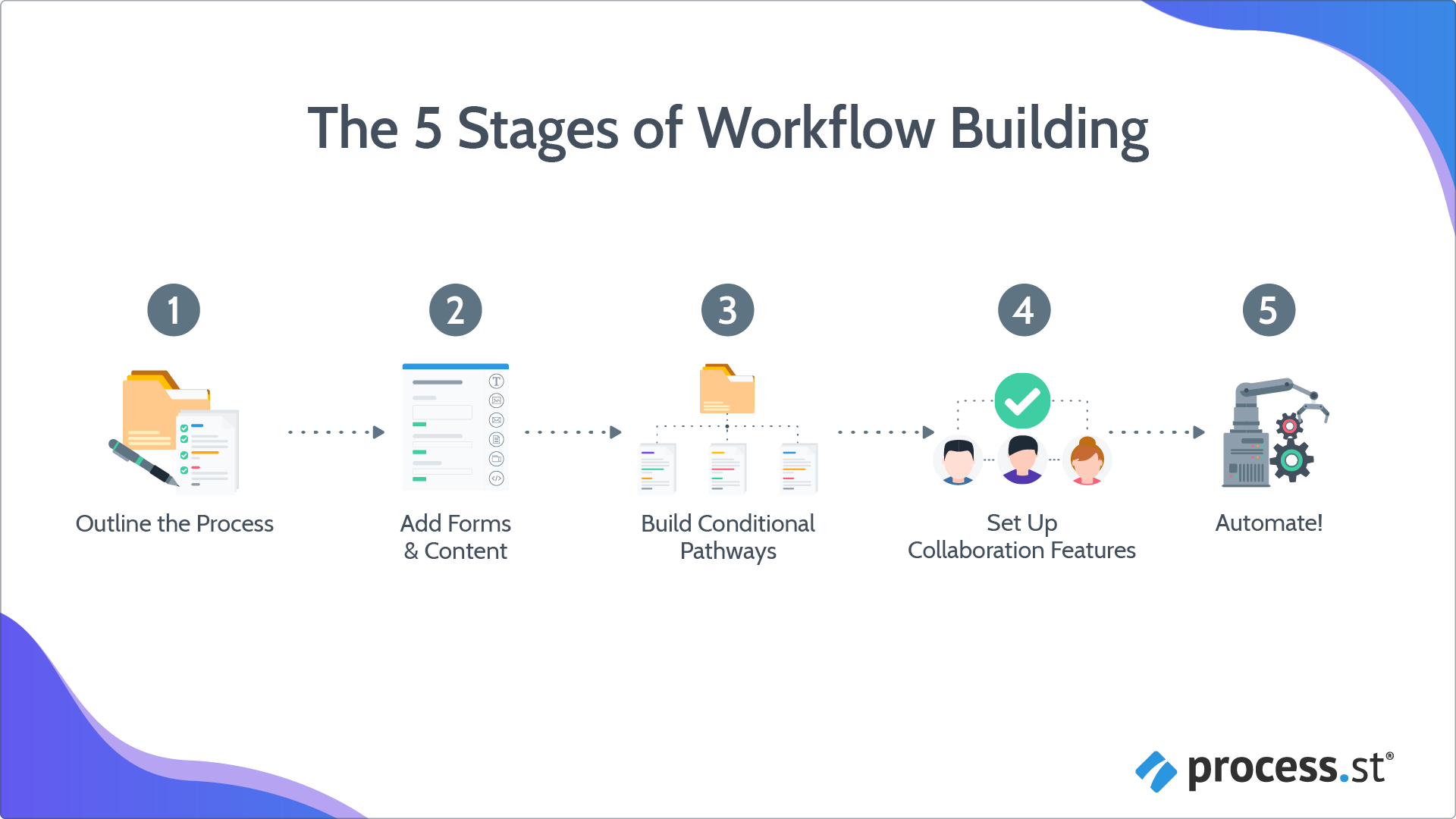
In this lesson we’re going to cover:
Estimated time for this lesson ~ 30 minutes
This lesson is part of our onboarding program. Find out more about what you’ll learn from the program when you’re getting started.
In simple terms, collaboration is the process of two or more people or organizations working together to complete a task, or to achieve a goal.
There are lots of different ways that you can collaborate with people both inside and outside your Process Street organization. This could be a collaboration with existing or new team members, clients, customers, freelancers, virtual assistants… basically, anyone that you need to work with on a workflow run or a workflow. In some cases, they won’t even need a Process Street account.
Here are some examples of how you might collaborate with others:
We collaborate and interact with people in more ways than you think… in fact, once you start thinking about it, why would you not collaborate with others? Here are some of the many benefits of collaborating with people:
Check out our webinar for some great use cases and different ways to collaborate:
First up, you need some people to collaborate with; think about adding any team members, managers, virtual assistants, customers, clients, students, vendors, partners, or freelancers you’d like to work with.
Note: Different user types have varied access levels on what they can do in your organization. After Admins, Members have the highest level of access followed by Guests (Internal) and lastly Guests (External). You can learn more about the difference between members and guests here.
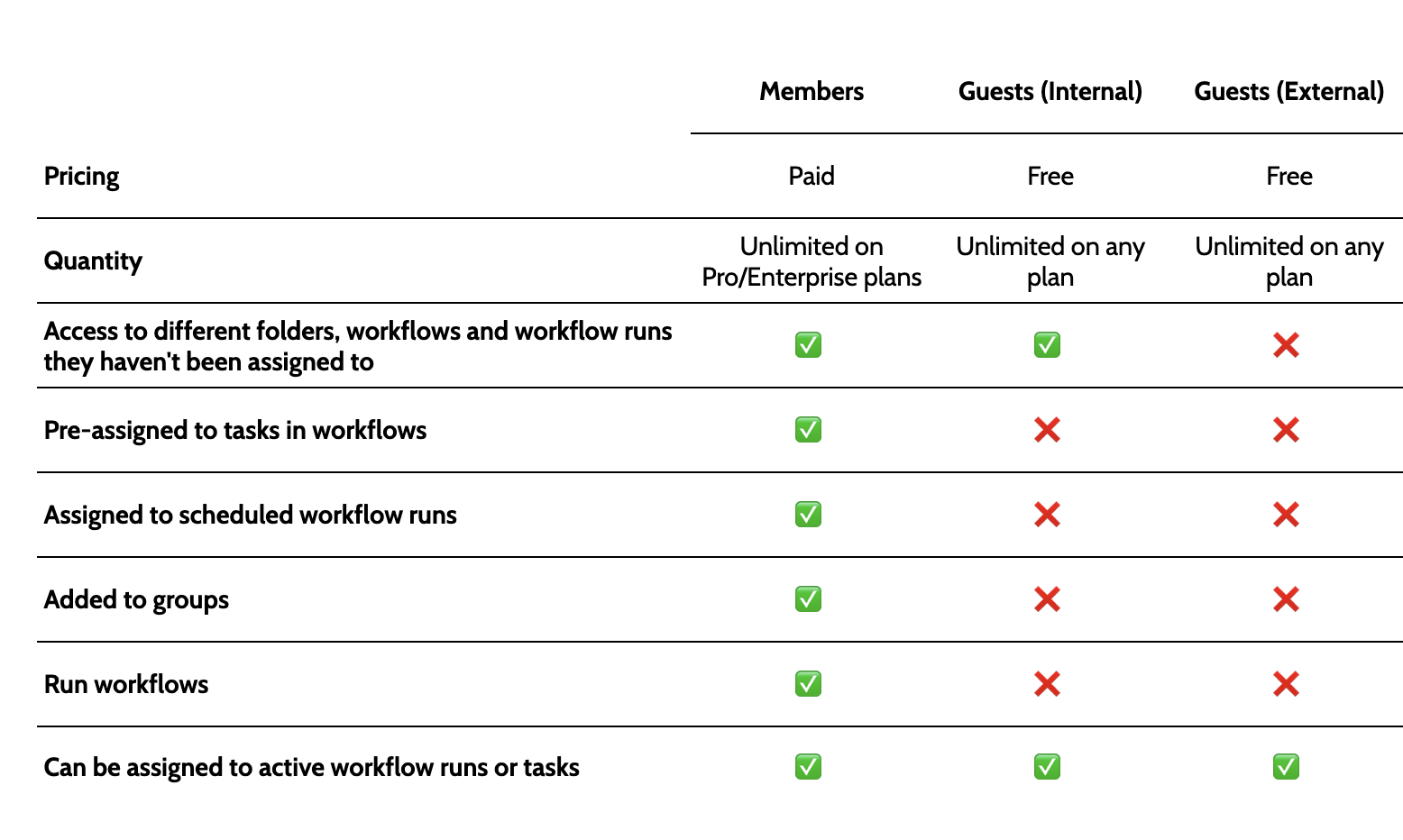 How to invite and manage users
How to invite and manage users
How to add and use groups
Pro Tip: The All Organization group is a default group in all Process Street organizations and will be assigned to each new folder you create by default. You can delete this group if you like, and replace it with new, more specific groups that suit your business.
Get organized with folders
Creating folders (and sub-folders) helps you store and organize your Workflows by category, by department or in any way you prefer.
Pro Tip: Since folders (and workflows) are displayed in alphabetical order by default, you can rename them or prefix them with numbers, to help show them in the order you want.

Once you’ve added your collaborators, you can set permission levels to give different access to different users or groups.
Think of permissions as giving someone the ability to view something. If you turn the permission on, they can see it but if you turn it off, they cannot.
Now that you have collaborators with permissions set in your organization, you can start sharing your Workflows and Workflow runs.
Pro Tip: If you want to follow someone’s progress when they complete a workflow run, invite them as a Guest (Internal) or a Guest (External). If you only want to collect their responses, you don’t need to invite them into your organization. You can send them a Workflow run link and they appear as a Guest (Anonymous).
Note: You can create workflow run links from your workflow runs, as well as from the workflow share menu.
There are so many questions that could come from any of these topics, so the best thing to do if you’re not sure about something we’ve discussed here is to reach out to our support team.
Once you start collaborating with other people, you’ll soon find that it opens up lots of possibilities and adds all kinds of value to your business: Your team will have clear instructions to follow and be more accountable for their work, your internal and external communication improves, you save time having other people complete workflow runs, and ultimately you may start to see your business become more profitable.
We’re not joking! Many of our customers have told us that using Process Street frees up valuable time and allows managers and team members to focus on higher-leveraged activities. Win-win!
Once you’ve added new members and new guests, they’re going to need to know how to use Process Street. You can share these articles with them:
Next Lesson: Using Assignments >
< Previous Lesson (Optimize Your Processes)
< Back to the Getting Started home page